Starting SEO feels overwhelming, right? You’re not alone. Nearly 68% of online experiences begin with a search engine (BrightEdge), yet most beginners never use the free tools sitting right in front of them.
In this guide, you’ll learn exactly how to start SEO using the best seo tools without spending a dime. I’ll show you what works, what’s a waste of time, and how you can move your site up on Google—even if this is your very first blog or website.
What is SEO?
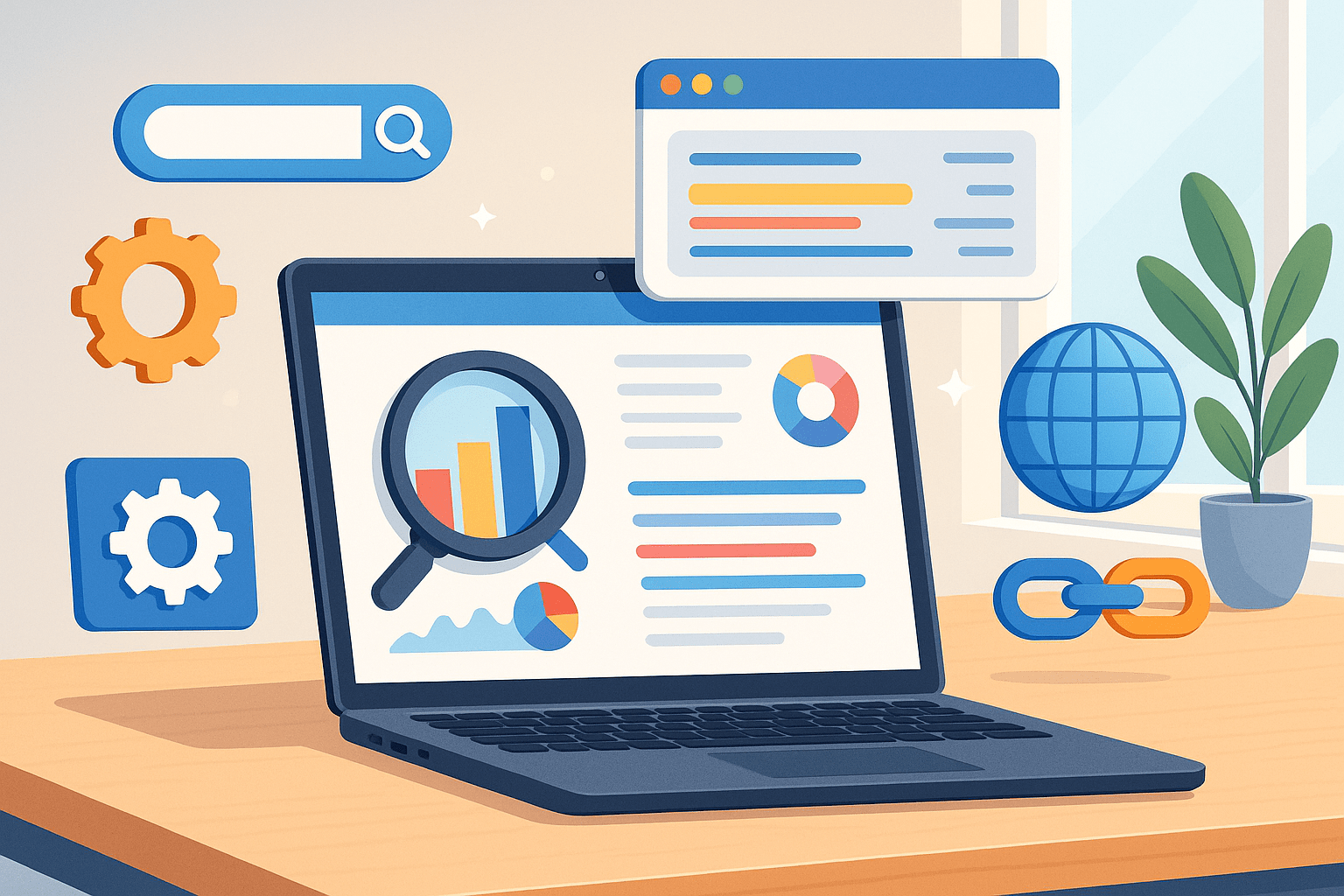
Search Engine Optimization (SEO) helps your website show up in search results on Google and other search engines. Think of it like giving your website a map so people can find it.
Studies show that over 68% of online activity starts with a search engine (BrightEdge). If you want people to visit your website pages and improve your search rankings, SEO matters.
Why it matters for you:
- Having seo knowledge can greatly enhance your online presence.
- It helps your site appear higher in search engine results.
- It can bring free organic search traffic instead of paid ads.
- You learn how to start SEO step by step with tools like Google Search Console and Google Analytics.
Content quality is a foundation for SEO success—well-researched, informative, and regularly updated content helps your site address audience needs and build authority.
Pro tip: Start with simple steps: seo keyword research, good page titles, a clear site structure, and internal links. “Good SEO is like good writing – clear and helpful,” says Google’s Search team.
How to Start SEO from Scratch (No Paid Tools Needed)
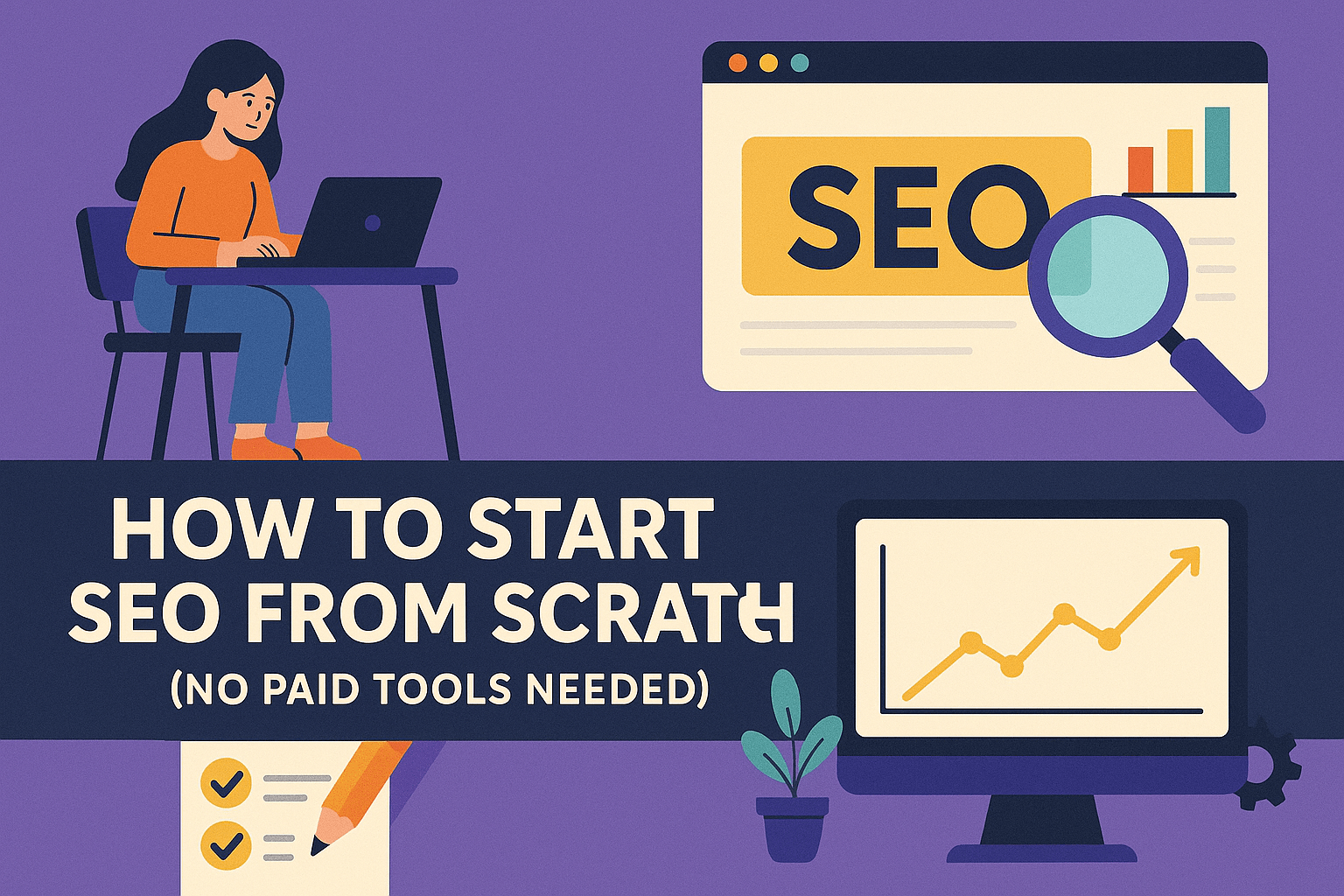
To get started with SEO, you need a clear plan and a willingness to learn.
Following proven SEO strategies, including both on-page and off-page optimization, is essential for achieving the best results and improving your search rankings.
1. Understand How Search Engines Work
Search engines like Google and Bing use bots to crawl web pages. These bots read your content and store it in a big index. When someone searches, they show the best and most relevant results.
What you can do:
- Create pages that are clear and easy to read.
- Use Google Search Console to see if your site appears in search engine results.
- Fix errors if your website pages are not indexed.
Tip: “If users can’t find your content, search engines can’t either,” says Google’s Search team.
Search engine algorithms look at your content, speed, and links to rank pages.
2. Pick a Simple SEO-Friendly Website Structure
A good site structure makes it easy for people and search engines to navigate.
How to do it:
- Make sure every page is linked from your homepage with internal links.
- Keep menus simple.
- Use short page titles and meta descriptions that explain what each page is about.
Even a small blog can improve its search engine ranking by making navigation simple. Sites with a clear structure also perform better in technical SEO checks.
3. Choose Target Keywords with Free Keyword Research Tools

Keyword research helps you know what people type into search engines and the search volume for those term.
How to do it:
- Use free keyword research tools like Google Keyword Planner, Ubersuggest, or AnswerThePublic.
- Pick target keywords that match user intent. For example, if you run a bakery, choose words like “best birthday cake in Dallas” instead of just “cake.”
- Add these keywords naturally in your content, titles, and meta description.
This small step helps your content rank higher in organic search and attract the right visitors.
4. Match Content to Search Intent
Search intent tells you why someone types a word into search engines. Are they asking a question, looking to buy something, or just curious?
How to do it:
- Before writing, check the top search results on Google.
- Notice if those pages are guides, product lists, or videos.
- Create content that matches what people want.
Example: If a user searches “how to start SEO,” they want a beginner guide. Give them step-by-step help, not just a list of tools.
A report from Backlinko found that 94% of pages ranking on the first page match user intent very well.
5. Start with On Page SEO Basics
On page SEO makes each page easy for search engines to read.
How to do it:
- Use simple page titles with your target keywords.
- Add a clear meta description.
- Link related website pages using internal links.
- Add outbound links to reputable sources to boost your site's authority and credibility.
- Use headings to split your content.
Pro tip: Tools like Google Search Console help you see how search engine results show your pages. This improves your technical SEO step by step.
Simple seo optimization steps like good titles and fast pages can help a lot.
Why a Meta Description Can Boost Clicks
A meta description is a brief summary that appears below your page title in search engine results pages.
How it helps: Implementing video seo can enhance your site's visibility and engagement.
- It tells users what your page is about.
- It makes your result stand out and gets more clicks.
How to write it:
- Keep it short (under 160 characters).
- Use relevant keywords naturally.
- Make it sound helpful and simple.
Example: “Learn how to start SEO with free tools. Step-by-step guide for blogs and small websites.”
6. Optimize Images and Improve Core Web Vitals
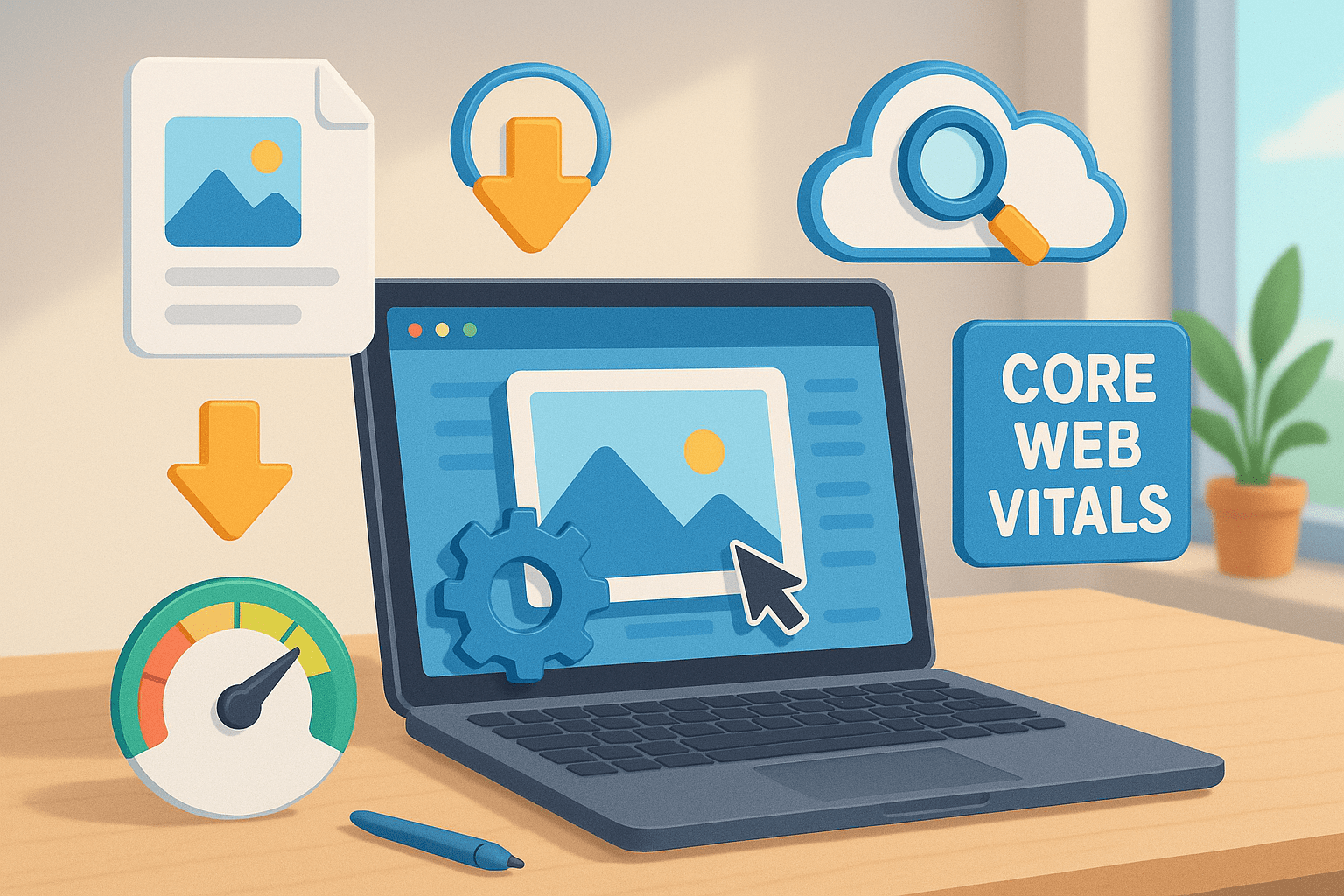
Images that are too heavy slow your site. Slow sites drop in search engine ranking. Google calls this part of core web vitals.
How to do it:
- Compress pictures with free tools like TinyPNG.
- Add alt text so screen readers and search engines can understand images.
- Test speed with PageSpeed Insights.
Google says pages that load in 2 seconds have a 50% lower bounce rate than slower sites.
7. Write High Quality Content, Not Just Keywords
Good content is more than stuffing keywords on a page. Search engines reward high quality content that answers real questions.
Content quality means creating well-researched, informative, and regularly updated content that meets your audience’s needs. High content quality is crucial for SEO because it helps establish authority and keeps your site relevant to current industry trends and user queries.
How to do it:
- Write short and clear sentences.
- Explain a topic as if you are helping a friend.
- Use your target keywords in titles and headings but focus on helping people.
- Link to other website pages with internal links so users can learn more.
Focus on one topic per particular page so search engines know what it is about.
HubSpot says websites that post helpful articles get 55% more organic search traffic than those that don’t.
Tip: A simple checklist:
- Focus on one topic per page.
- Use facts and numbers when you can.
- Update old posts so your site appears current to readers and search engines.
8. Submit Your Site to Google Search Console
Google Search Console is a free tool that shows how search engines see your website.
How to do it:
- Go to Google Search Console.
- Add your website.
- Submit your sitemap (a list of your pages).
Why it helps:
- You see if your pages are in search results.
- It tells you what keywords bring traffic.
- It helps fix technical SEO issues that hurt your search engine ranking.
Google says, “Search Console is like a health check for your website.”
9. Create Basic Off Page SEO Without Paid Tools
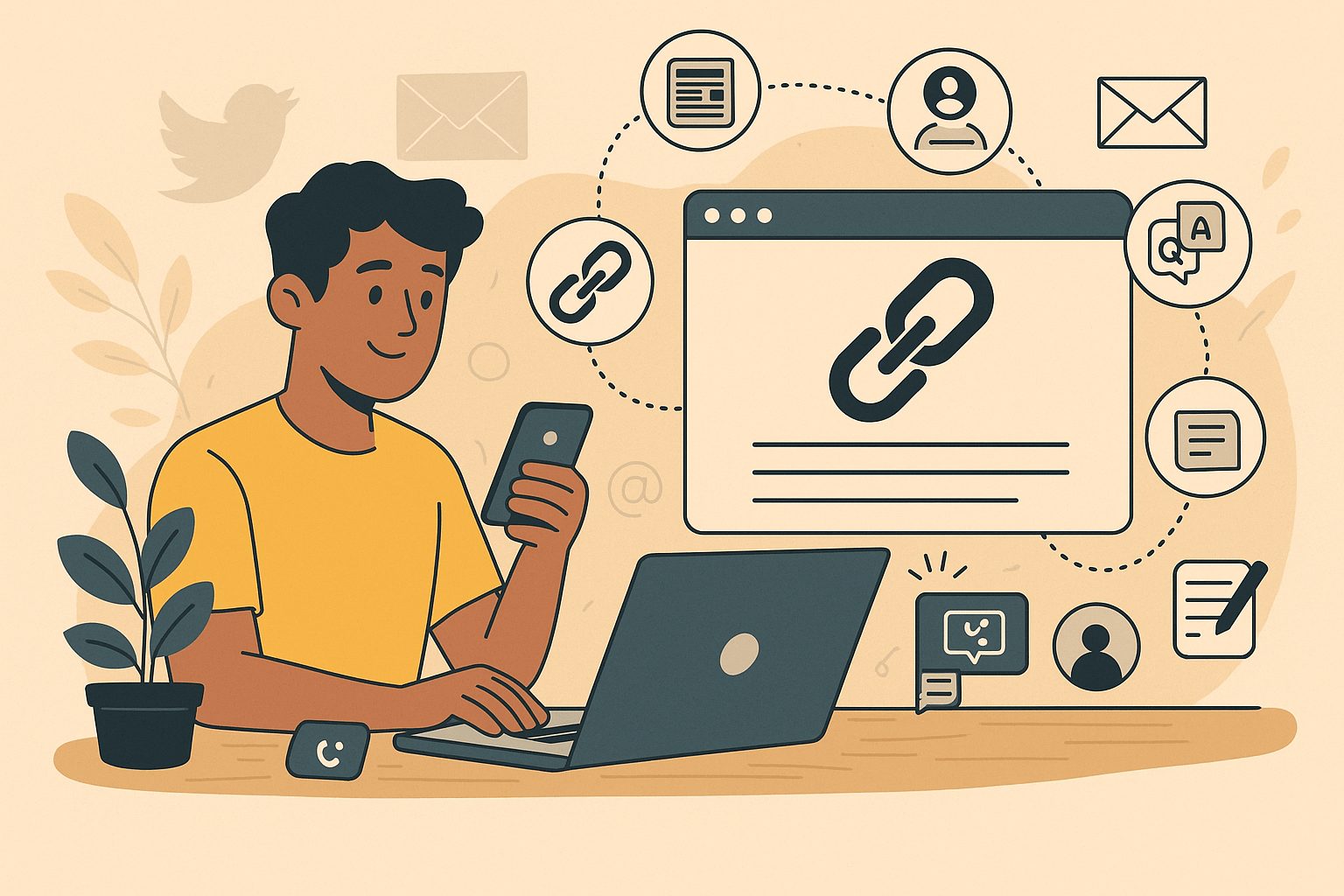
Off page optimization builds trust by earning links from other websites. Off page SEO is how you get trust from other websites through inbound links. The goal is to get links to your site. These are called quality backlinks.
How to do it:
- Share your content on social media.
- Write for forums or answer questions on sites like Quora or Reddit.
- Reach out to bloggers in your niche and ask them to mention your article.
Why it matters:
- Links from other websites show search engines that people trust your content.
- This can help improve search engine ranking.
Including outbound links to reputable sites can also contribute to your site's authority and SEO performance, as search engines value a balanced link profile.
Pro tip: Start small. Even 5–10 backlinks can make a difference over time.
10. Track Progress with Free Analytics Tools
After you learn how to start SEO, you need to check if your work is helping. Tracking tells you if your website pages are moving up in search engine results.
How to do it:
- Use Google Analytics to see where visitors come from.
- Open Google Search Console to see which search engines show your pages, what keywords bring clicks, and if your site appears in search results.
- Look for growth in organic search traffic and better search engine ranking over time.
- Check keyword rankings in Google Search Console to see which words bring visitors.
Why it matters: Data helps you know what is working. HubSpot reports that companies using analytics improve results 2x faster. Start simple. Check these free tools once a week and make changes as you learn.
Quick actions:
- Track clicks and keyword research.
- Fix errors shown in Search Console.
- Add more quality content where you see gaps.
Free SEO Tools That Make the Job Easier
How SEO Rankings Work and Why They Matter
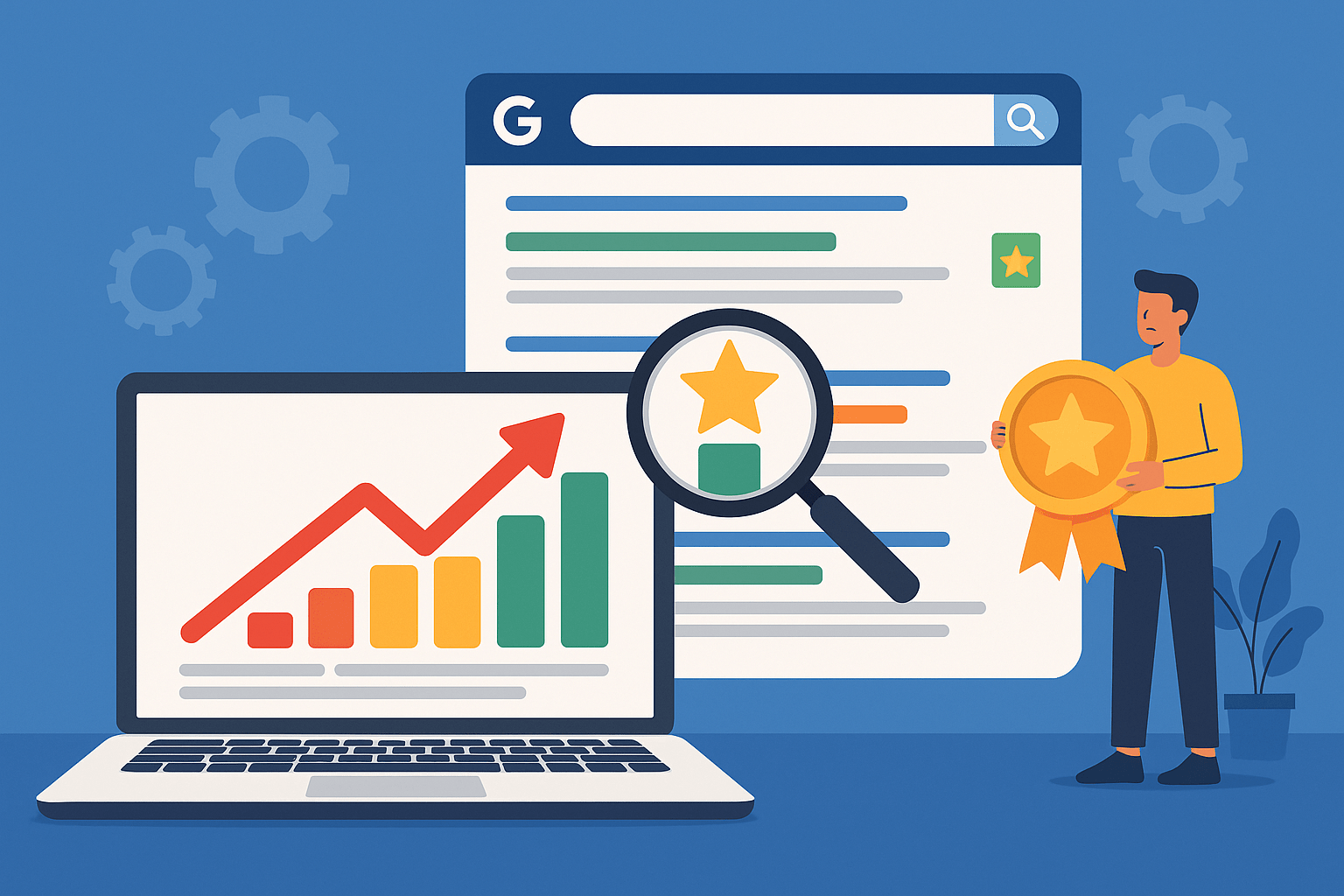
SEO rankings show where your website pages appear in search engine results when someone types a query. If your page is high on the list, more people will see it and click.
How does it work?
- Search engines like Google read your page with bots.
- They check your quality content, keywords, links, and speed.
- Then they decide your search engine ranking for each topic.
Search engines use over 200 ranking factors, according to Backlinko, to decide where your website pages show up in search engine results.
Even small changes in your successful seo strategy can help your site appear higher and get more visits. That’s why learning how to start SEO and tracking your results over time really pays off.
Technical SEO: Set Up a Healthy Foundation for Search Engines
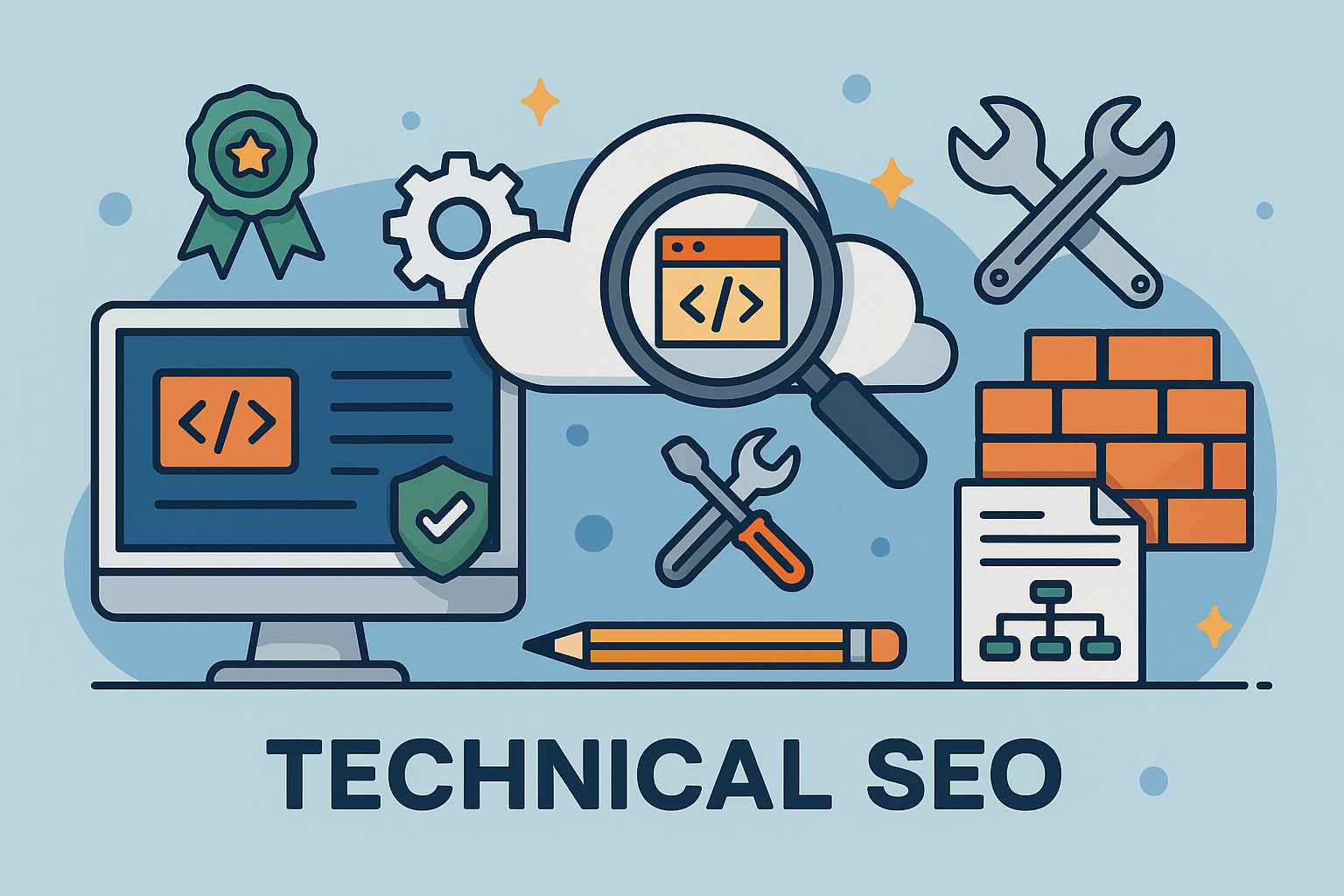
Technical SEO focuses on optimizing your website’s infrastructure so search engines can easily crawl, index, and understand your content.
A key component of technical SEO is site security, which not only protects your users but also signals to search engines that your website is trustworthy—positively impacting your search rankings. By addressing technical elements, you lay a strong foundation that supports all other SEO efforts.
1. Make Sure Search Engines Can Crawl Your Website
Search engines use bots to visit websites. This is called crawling. If bots cannot crawl, your pages will not appear.
How to do it:
- Check your site in Google Search Console.
- Make sure there are no blocked pages.
- Use a sitemap so bots know where to go.
Quick tip: Websites with clean structure and internal links help bots reach every page.
“If Google can’t find it, people can’t either,” says Google’s own search guide.
2. Improve Site Speed and Core Web Vitals
Slow websites lose visitors. Google uses speed and core web vitals (loading, stability, and interactivity) as a ranking factor.
How to do it:
- Compress images (use free tools).
- Remove heavy scripts that slow your pages.
- Test your website speed using PageSpeed Insights.
According to Google, a page that loads in 1 second gets 3x more clicks than a page that takes 5 seconds.
3. Mobile Optimization Is a Must
Most people use phones. Search engines check if your site works well on mobile before showing it in search results.
How to do it:
- Use a mobile-friendly design that fits all screens.
- Keep buttons large and text easy to read.
- Test your pages with Google’s Mobile-Friendly tool.
Why it matters: A content management system that is mobile-optimized improves search engine ranking and gives a better experience to users.
4. Use a Clear Site Structure and Internal Links
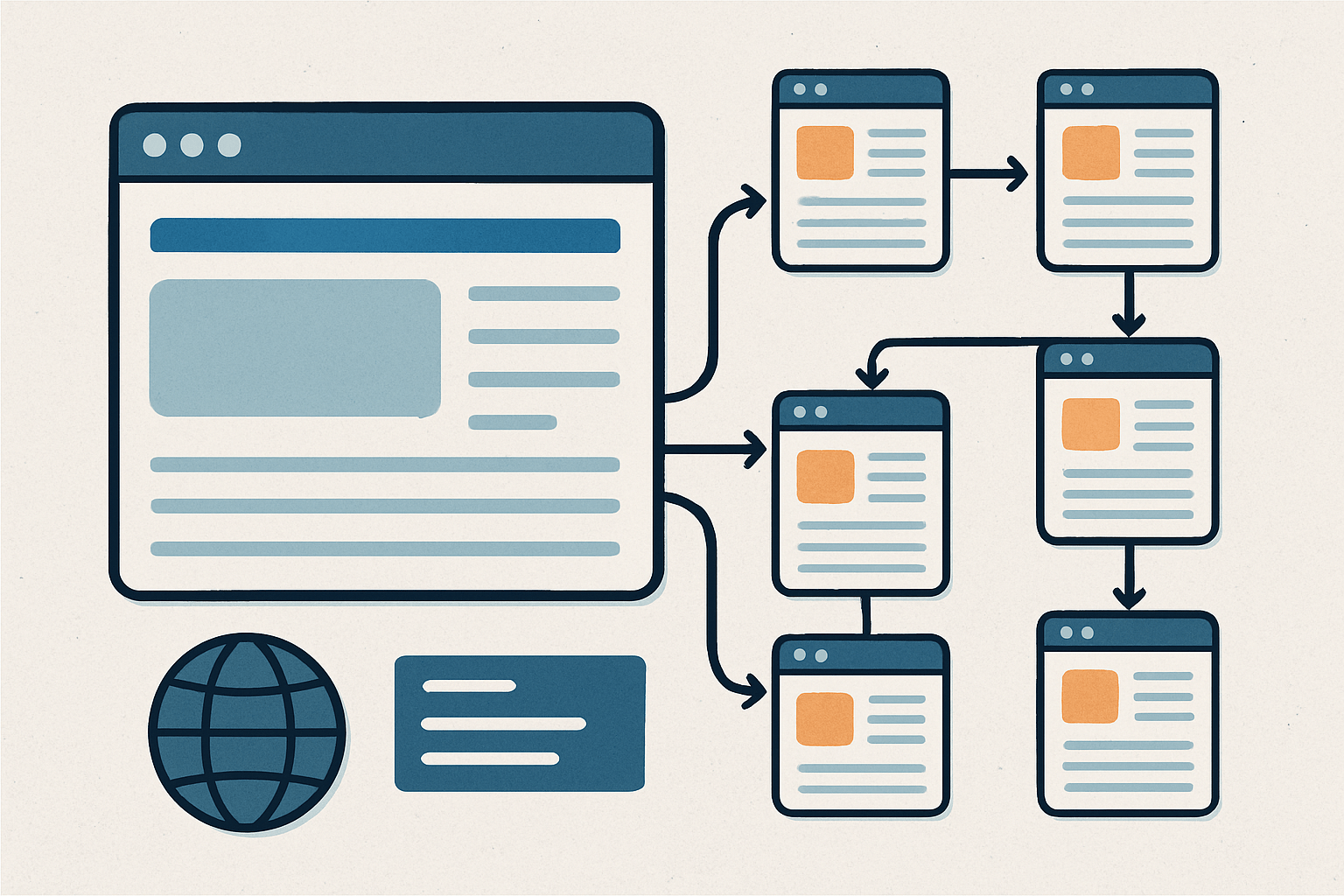
Think of your website as a house. A good site structure makes it easy to find every room. Clear menus and internal links help search engines move from one page to another.
How to do it:
- Organize pages by topic.
- Add links from one page to related pages.
- Use simple page titles so readers and bots know what the page is about.
Why it matters: Proper use of html tags and internal links tell search engines which website pages are important.
A Google study found that “websites with a clean structure rank faster and better.”
5. Secure Your Website (HTTPS)
Websites with HTTPS protect data. Search engines prefer safe websites. You can see HTTPS at the start of a web address.
How to do it:
- Get an SSL certificate (many hosting services give it free).
- After setup, make sure your search console and Google Search Console show the HTTPS version.
Why it matters: Google has confirmed HTTPS is a ranking factor. It keeps users safe and helps your site appear higher in search engine rankings.
6. Structured Data for Better Search Results
Structured data is a way to give extra details to search engines. It helps create rich results like stars, FAQs, or recipe previews in search results.
How to do it:
- Use free tools like Schema.org or Google’s Rich Results Test.
- Add structured data for products, reviews, or FAQs if they fit your content.
Why it matters: Pages with structured data often get more clicks.
BrightEdge found that rich snippets increase organic search traffic by up to 30%.
7. Fix Duplicate Content and Thin Pages
Duplicate content means two pages with the same text, which can be avoided through competitor analysis. Thin pages are pages with very little information. Search engines do not like these because they confuse which page to show.
How to fix:
- Merge similar content into one useful page.
- Add fresh information and make it longer.
- Use tools in Google Search Console to see pages with low content.
Why it matters: Pages with strong content rank better, especially when using effective seo software . Google says, “High-quality, original content is key to better search engine ranking.”
8. Keep an Eye on Crawl Errors
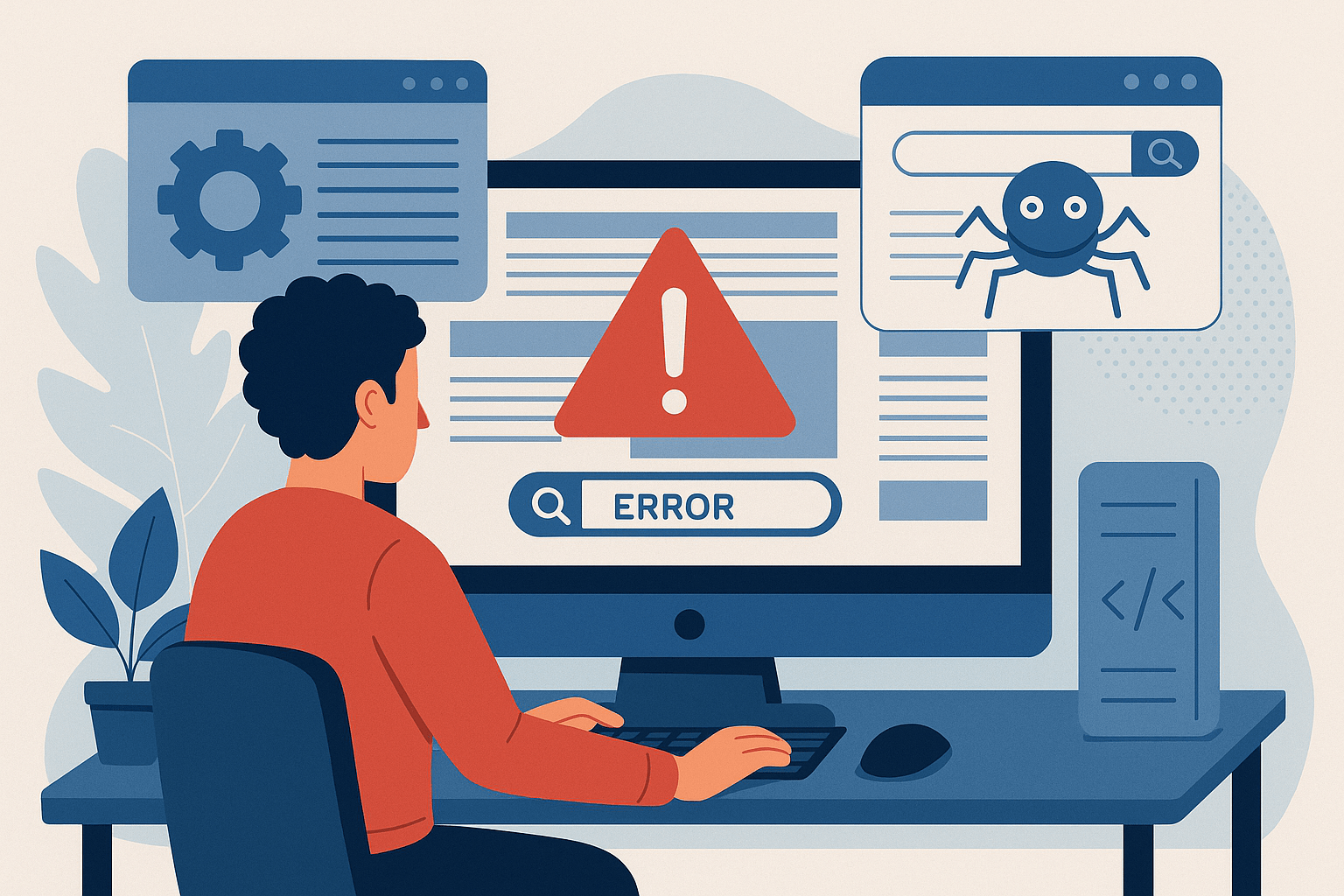
A crawl error happens when search engines try to visit a page and cannot open it. This makes it hard for your site to appear in search results.
How to fix:
- Open Google Search Console.
- Look at “Coverage” to see if any pages have errors.
- Fix broken links or missing pages.
Why it matters: A site with crawl errors is like a store with a locked door. Bots cannot read your pages, and users will not see them.
9. Optimize for Screen Readers and Accessibility
Accessibility means your site works for everyone, including people who use screen readers. A screen reader reads the page out loud.
How to improve: Focus on content creation that meets user needs.
- Use simple headings.
- Add image descriptions (alt text).
- Make sure buttons and menus are easy to use.
Why it matters: Accessible sites help more people and also perform better in search engine optimization.
According to WebAIM, “Good accessibility improves user experience and can even boost organic search visibility.”
Content SEO Strategy for Success: Create What People Actually Search For
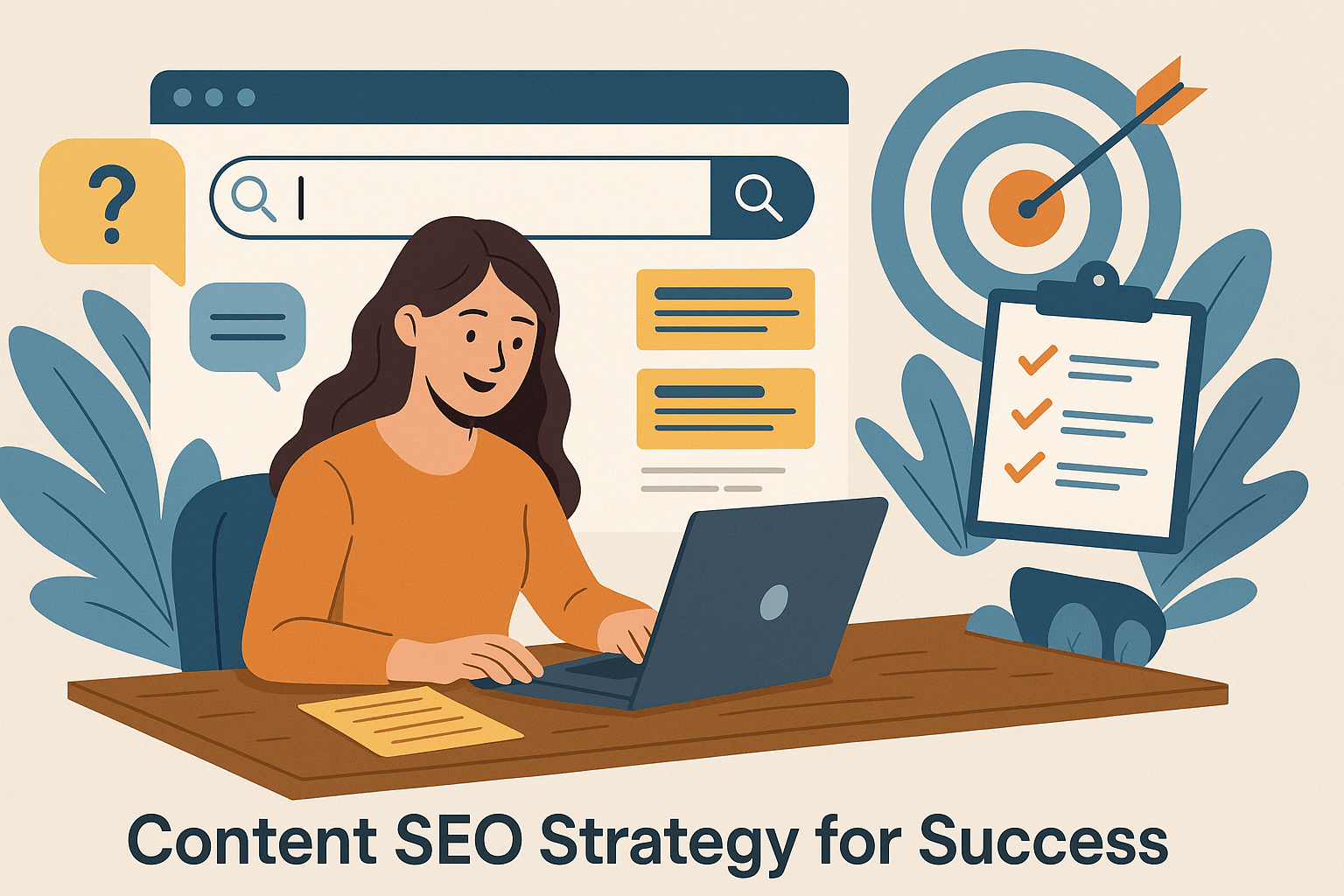
1. Start with User Intent and Search Intent
User intent is what a person wants when they type a query. Search intent is the way search engines classify that query:
- Informational – people want answers.
- Navigational – people want a website.
- Transactional – people want to buy.
How to implement it:
- Use free keyword research tools like Google Keyword Planner or Ubersuggest.
- Look at the search engine results page (SERP). Notice the type of content that shows up.
- Write to match that intent. If people want a how-to, give step-by-step instructions.
Why this matters: Google says that “content that meets user needs has the best chance to rank.” When you match intent, you increase clicks and organic search traffic.
2. Plan Content Around Topics, Not Just Keywords
Focusing only on single words is outdated. Instead, group ideas into topics. This way your website pages cover a full question, not just a phrase.
How to implement it
- Do keyword research and find related terms.
- Build topic clusters (main page + smaller pages with related details).
- Use internal links so pages connect to each other.
Quick Tips:
- Write quality content that answers questions completely.
- Use free SEO tools to check what your readers like.
- Add a clear page title and meta description for every page.
According to HubSpot, topic clusters can boost search engine rankings by up to 25% because they help search engines understand your site better.
When you focus on intent and topics, you create a roadmap for search engine optimization that is simple and long-lasting.
3. Write High Quality Content That Answers Questions Fully
Good content is more than a list of keywords. It should give complete answers. Google rewards quality content that helps people. A study by Backlinko found that longer, detailed articles rank higher in search engine results because they solve user problems better.
How to implement it:
- Read what people are asking on Google Search Console and “People also ask” boxes.
- Cover the topic step by step. Avoid thin website pages with just a few lines.
- Add real examples, charts, and lists. This helps readers stay longer.
- Use internal links to guide readers to related topics.
Tip: "Write like you are teaching a friend," says John Mueller from Google. If your content answers all questions in one place, your chances of higher SEO rankings go up.
4. Create Content for Different Types of Organic Search Traffic
People search in many ways. Some are looking to learn, some want to compare, and others are ready to buy. Planning for all types helps you grow organic search traffic.
How to implement it:
- Informational content: Write guides, FAQs, and “how to start SEO” steps.
- Comparisons: Create simple charts to compare tools or services.
- Action-focused pages: Add tutorials and “what to do next” sections.
- Check data in Google Analytics and Search Console to see what is working.
Why it works: When your website answers different search intents, Google shows your content to more people. This is an easy way to improve your search engine optimization without spending money.
5. Earn Natural Links by Publishing Shareable Content
Good content brings natural links, contributing to traffic to your website . This step is very important when you learn how to start SEO. Links from other websites tell search engines that your page is useful. Google counts this as a strong ranking factor.
What does it mean?
When you write clear, helpful, and original posts, people share them. This gives your site high quality backlinks without paying for them.
How to do it:
- Write content that answers real questions. Use keyword research to know what people want.
- Add simple charts, lists, and examples.
- Use correct data. For example, “According to Backlinko, pages with backlinks rank 55% higher.”
- Share on social platforms so others can find and link to it.
How to use Google Search Console and Google Analytics to measure SEO success
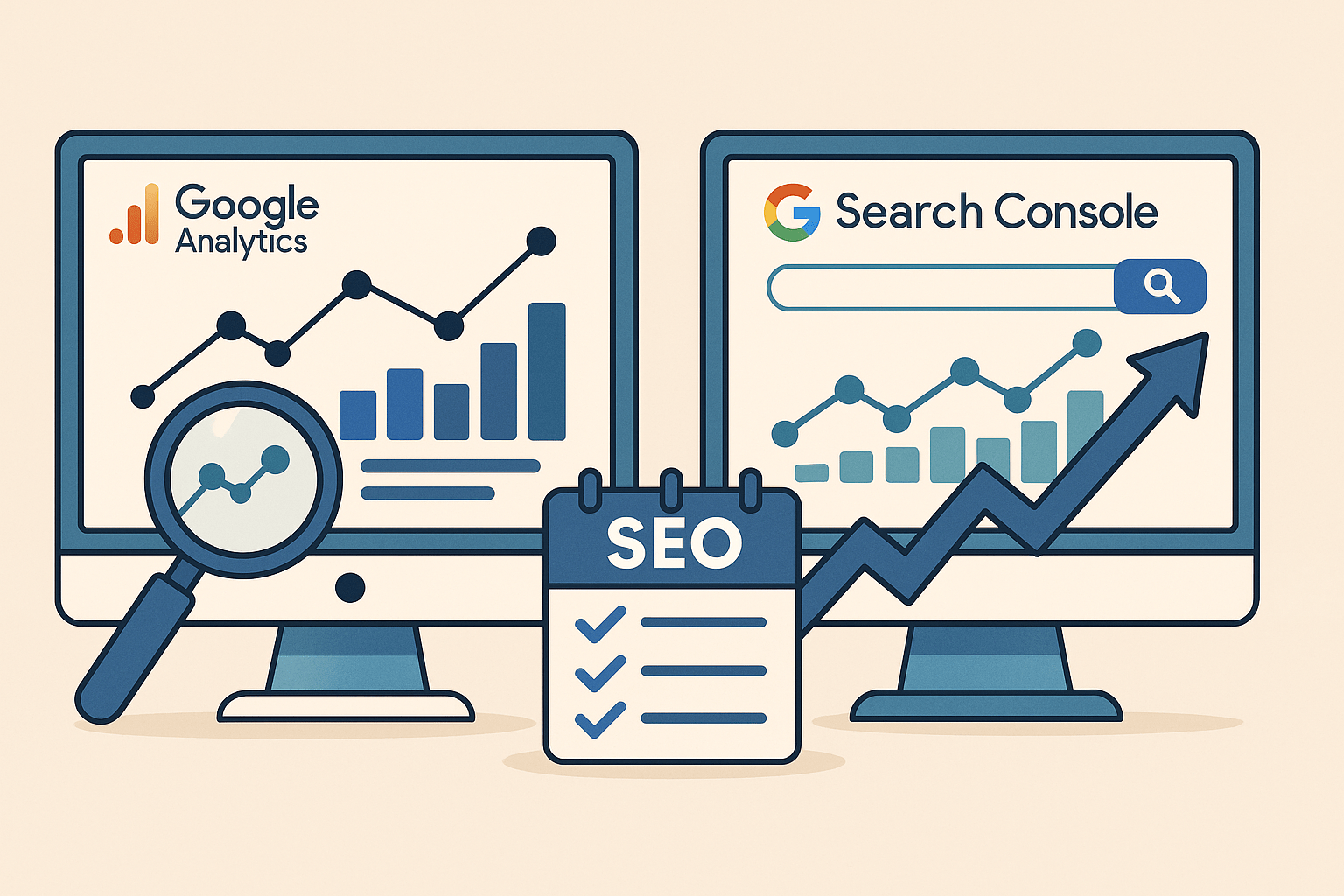
- Check How Your Website Pages Appear in Search Results: Open Google Search Console. See how your pages appear in search results. It will list clicks, impressions, and the search engine ranking of each page. Log in to Google Search Console. Check the “Performance” report. See which web pages get the most views.
- Track Organic Search Traffic Growth: Analytics shows your organic search traffic over time. This helps you know if your SEO strategy is working. Open Google Analytics. Look at “Acquisition > Organic Search.” Watch how visits grow.
- Find the Keywords That Bring Visitors: Keyword data in Search Console shows what target keywords people use to find you. Tip: “High-ranking pages are often tied to well-chosen keywords,” says Google’s own SEO Starter Guide.
- Identify Search Intent Opportunities: Sometimes your pages rank but don’t get clicked. That may mean the content doesn’t match user intent. Compare keywords with bounce rate in Google Analytics. Fix this by updating content to match the search intent more closely.
- Check Core Web Vitals and Fix Errors: Google Search Console's "Core Web Vitals" section tells you if your pages are too slow or unstable. Speed matters. A page that loads faster gives better SEO rankings. Fix issues like layout shift or slow loading images.
- See Which Pages Perform Best: In Google Analytics, go to Behavior > Site Content > All Pages. Look at which pages get the most visits and keep people engaged. These pages are your strong performers. Use internal links from these pages to boost others.
- Spot Backlinks and Linking Pages: Use the Links report in Google Search Console. You’ll see which other websites link to you. These backlinks help boost SEO. If a high-authority site links to your content, it builds trust and visibility.
- Measure Conversions, Not Just Traffic: More traffic isn’t enough. Track conversions like form fills or purchases. In Google Analytics, set up Goals or Events. You’ll know which pages or search terms bring real results. This tells you what SEO efforts bring revenue, not just clicks.
FAQs
1. How long does it take to see results after starting SEO?
Search engine optimization takes time. You may start seeing small results in 3 to 6 months. Big changes often need 6 to 12 months. Search engines check your website pages, links, and content before moving you higher in search engine rankings. Focus on creating quality content and improving core web vitals.
2. What is the 80/20 rule of SEO?
The 80/20 rule says that 80% of your SEO results come from 20% of your work. That 20% is usually:
- Making your website fast
- Fixing site structure and internal links
- Writing content that answers search intent
Spend time on the work that makes the biggest difference.
3. What are the 4 types of SEO?
The main types of SEO are:
- On-page SEO: Update titles, meta description, and website pages.
- Off-page SEO: Get high-quality backlinks from other websites.
- Technical SEO: Improve speed, core web vitals, and mobile optimization.
- Local SEO: Help local search engines show your business.
4. Do I need coding skills to start SEO?
No. You can start SEO with simple tools. Google Search Console and Google Analytics help you understand how search engine results work. Some technical SEO tasks need coding, but most work is content, keywords, and links.
5. What mistakes should I avoid when starting SEO?
Avoid these mistakes:
- Copying content from other websites
- Skipping keyword research
- Ignoring internal links and site structure
- Forgetting to check search engine results regularly
6. How often should I update my website content for better SEO rankings?
Update your pages every few months. Add new facts, fix broken links, and check your search console for errors. Search engines reward fresh, high quality content.
Final Note
Starting SEO is simple if you take small steps. Focus on quality content and a good site structure. Use free tools to track search engine rankings and web pages. Check search results often and fix errors. Add internal and external links as you grow. “Good SEO is about solving user needs,” says Google. Keep learning, update pages, and your website will get more relevant traffic. Even seo professionals keep learning because search engine rules change often.

.jpg)
.jpg)
.jpg)
.jpg)
.jpg)
.jpg)
.jpg)
.jpg)
.jpg)
.jpg)
.jpg)
.jpg)
.jpg)
.jpg)
.jpg)
.jpg)
.jpg)
.jpg)
.jpg)
.jpg)
.jpg)
.jpg)
.jpg)
.jpg)
.jpg)

.png)
.png)
.png)
.png)
.png)
.png)
.jpg)
.jpg)
.svg)

