Let’s be real—getting website traffic these days isn’t easy. According to Backlinko, the top result in Google gets 27.6% of all clicks. That’s a lot of missed opportunity if your page isn’t there.
In this guide, I’ll walk you through real, proven SEO good practices that actually move the needle. No fluff, no outdated tactics—just what works in 2025. If you’re tired of low visibility, let’s fix that today—step-by-step. Ready? Let’s dive in.
What Is SEO Good Practice (And Why Does It Matter)?

Search engine optimization is the process of making your content easier to find on Google. For which you need to follow SEO good practice.
Think of it like this: search engines like Google want to show the best pages first. If your website has clear page titles, helpful meta descriptions, and fast load times, you're on the right track. And yes, even simple things like using alt tags for your images matter.
Here's why search engine optimisation good practice matters:
- It helps search engines like Google find and understand your content.
- It gets you better seo rankings, which means more website traffic.
- It avoids problems like duplicate content or broken links.
- It shows user intent is matched—your page gives users what they came for.
- Make sure your page content is tailored to your target audience—it helps improve engagement and rankings.
- It increases your chances of getting into featured snippets (those big boxes at the top!).
- Quality, authoritative content is the number one driver of your search engine rankings.
Quick Fact: 68% of online experiences start with a search engine, driving organic traffic (BrightEdge, 2024). Content that provides valuable insights or statistics is more likely to attract backlinks from journalists and bloggers, further boosting visibility.
10 On-Page SEO Good Practices That Boost Website Traffic
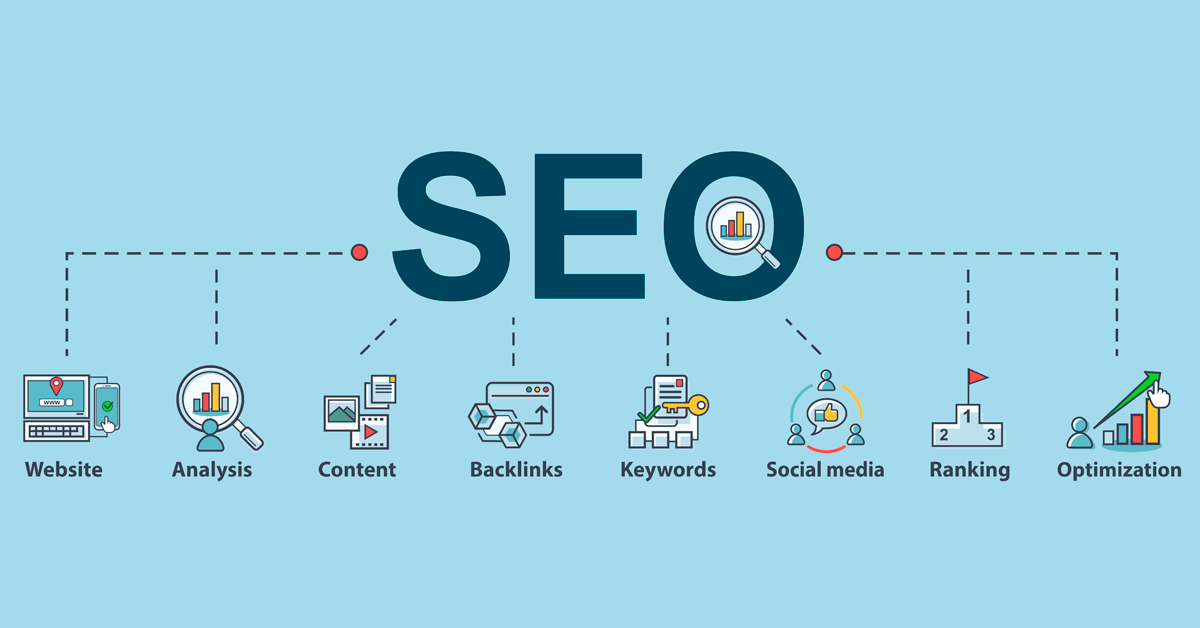
When it comes to optimizing your website for search engines, on-page SEO is crucial. It involves making changes directly on your website to improve its visibility and ranking in search results. The majority of new pages Google finds daily are through links, making them crucial for discovery.
Creating good titles is essential, as well-crafted and clear titles attract more clicks and can significantly improve your search engine ranking.
3.1 Use the Main Keyword in the Title Tag
1. Use Clear and Keyword-Rich Page Titles
A page title is the text that shows up in the browser tab and in Google search. It should clearly say what the page is about. Enabling browser caching can contribute to faster site loading times, which indirectly supports better SEO performance.
Why it’s important: It tells search engines and users what to expect. It helps improve your seo rankings. It's one of the first things people read in search results.
How to implement:
- Put your target keywords near the beginning.
- Keep it under 60 characters.
- Avoid keyword stuffing—make it natural.
- Example: Instead of “Home,” use “Best SEO Tools for Beginners.”
Google sometimes adjusts results based on a user's physical location, especially for local searches. User experience (UX) factors significantly influence site rankings, so ensuring a seamless and intuitive design is crucial.
2. Write a Compelling Meta Description (That Gets Clicks)
A meta description, which complements the meta title, is the short text that appears under the title in Google search results.
Why it’s important: It helps people decide whether to click your link. A good meta description can boost your click through rate. It supports search engine crawlers in understanding your page content.
How to implement:
- Make it between 140–160 characters.
- Add your relevant keywords naturally.
- Describe what problem your page solves.
- Include a call to action like “Learn how” or “Get started.”
Pro Tip: Don't repeat the seo titles or title. Give accurate information that adds value.
Content marketers use on-page SEO to drive more organic traffic to their blogs and websites
3. Add Header Tags to Structure Content (H1, H2, H3)

Header tags help you organize your text. The H1 tag is for your main title. Use H2s for section titles and H3s for sub-points.
Why it’s important: Helps users and screen readers scan content quickly. Makes it easier for search engine crawlers to index your page. Supports seo strategies by giving content clear structure.
How to implement:
- Use only one H1 tag per page.
- Break your content into clear sections using H2s.
- Use H3s when you explain smaller points under a section.
- Include alt text with your images in those sections too.
- Provide more context around images and links within headers to help users and search engines understand the content.
4. Place Keywords in the First 100 Words
Placing your target keywords early in your content means using them within the first 100 words of your page or blog post. These are the words people type into search engines like Google. Internal linking can pass authority between pages, improving their rankings and making your content more interconnected.
Why it’s important:
Search engine crawlers scan the top of your page first. If your keywords are there, they know what your content is about.
It helps improve your seo rankings and shows your content matches the user intent. It boosts chances of ranking in Google search results or even featured snippets.
How to implement:
- Use your main keyword naturally in the opening sentence.
- Mention related terms like seo strategies, search volume, or website content if they fit.
- Avoid stuffing. Just be clear about what the page is about.
- Sprinkle in more keywords naturally to help Google understand your page’s full context
5. Optimize Image Alt Text and Filenames
Every image on your website should have an alt tag, especially when targeting low competition keywords . That’s short for “alternative text.” It describes what’s in the image. The filename is what the image is called (like seo-chart-2025.png).
Why it’s important:
Search engines can’t “see” images. They rely on alt text to understand what the image shows. It improves your site's seo and supports accessibility for screen readers.
If images don’t load, the alt tags still tell users what’s there. Helps rank in Google image search and increases your overall website traffic.
How to implement:
- Use relevant keywords in your alt text.
- Keep it short and descriptive.
- Name your images properly. Avoid names like IMG_001.png. Use seo-ranking-example.png instead.
- Don’t overuse the same keyword on every image.
6. Internally Link to Other Pages on Your Site
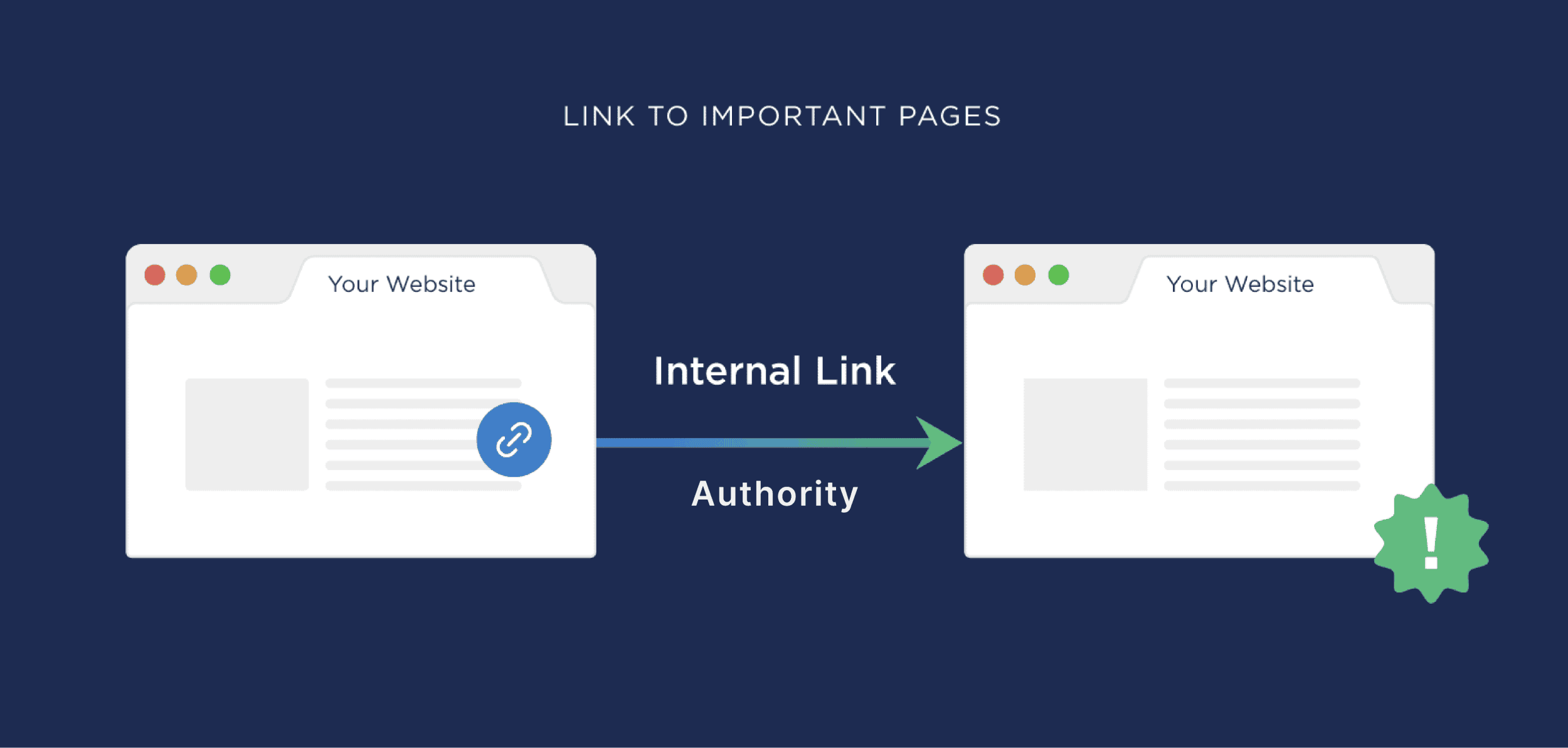
Internal links are links that go to other individual pages on your own site. For example, if you're writing about seo software, you could link to your earlier post on “Top Tools for SEO Beginners.”
Search engines primarily find pages through links from other crawled pages, making internal linking a key strategy for improving discoverability.
It boosts the visibility of older pages and improves your site’s authority and ranking against other sites. Reduces bounce rates and can help with search engine success.
How to implement:
- Link naturally from keywords that match the topic of another page.
- Use title links that describe where the link goes.
- Don’t overdo it—2 to 5 internal links per page content is a good balance.
7. Remove or Fix Broken Links
A broken link is a link that doesn’t work. It sends users to an error page or a site that no longer exists.
Why it’s important: Broken links frustrate visitors and waste their time. Search engines like Google may think your website content is outdated or poorly maintained. Too many broken links can hurt your site's authority and lower your seo rankings.
How to implement:
- Use tools like Search Console or Broken Link Checker to scan your pages.
- Update the link if the target page has moved.
- If the page is gone, either remove the link or replace it with a new one from reputable sites.
- Check your most important individual pages regularly.
- Fixing broken links can quickly boost your site’s ranking on Google.
8. Use Short, Keyword-Friendly URLs
Your page’s URL is the address (like: yoursite.com/seo-tips). A short, clear URL helps both people and search engines understand your content.
Why it’s important: Short URLs are easier to share and remember. URLs with target keywords can boost your visibility in search results. They help search engine crawlers quickly figure out what your page content is about.
How to implement:
- Keep URLs simple. Avoid extra words or symbols.
- Include your relevant keywords where it makes sense.
- Use dashes to separate words (not underscores).
- Example: Use /seo-good-practice instead of /page-id=9876.
- Having short, keyword-rich domain names can also help your site appear more relevant in searches
Even small technical fixes like page speed improvements can boost rankings significantly.
9. Improve Content Readability
Content readability means how easy your content is to read and understand. Think of it like a conversation—not a textbook.
Why it’s important: If your writing is too complex, users leave quickly. Good readability improves user intent satisfaction. It increases time on page and boosts seo rankings. Google prefers quality content that matches what users want to read.
How to implement:
- Use short paragraphs (2–3 sentences).
- Break up big blocks of text with title links, bullet points, and alt tags for images.
- This includes fixing facts, adding new keywords, and improving page content layout.
- Use everyday language and explain any technical terms.
- Include examples or stories—just like this one.
A few tips like optimizing your images, updating old content, and regularly publishing new content can make a big difference.
How Google Search Ranks Your Site: A Behind-the-Scenes Look

Ever wondered how Google search decides which pages show up first? It's not random. Search engines follow a system. They use hundreds of rules, but some matter more than others. Sitemaps help Google discover and index all relevant URLs on a website effectively, ensuring no important pages are missed.
If you follow seo good practice, your site has a better chance of ranking higher and getting more website traffic.
Let’s break it down in six simple steps:
What Triggers Top Google Search Results
- Matching Search Intent Perfectly: Google wants to show pages that give users exactly what they’re looking for. This is called user intent. Make sure your page content answers the question your reader typed in. Use real examples. Be clear.
- Strong On-Page SEO Signals: Search engines scan your meta description, page titles, and headings to understand your topic. Use relevant keywords in your first paragraph. Include helpful alt text for every image. Google uses several signals to evaluate the relevance and quality of a given page.
- Backlinks from Reputable Sites: If other reputable sites link to your content, Google sees it as trustworthy. These links are called backlinks. Write content that others want to reference. Use stats, visuals, and expert quotes.
- Fast, Mobile-Friendly Experience: Slow websites lose users. So do pages that look bad on phones. Use browser caching, compress images, and check how your site looks on mobile. A fast site helps you climb the seo rankings.
- High Engagement Signals: Google pays attention to how users behave. If they stay, scroll, and click, it means they’re happy. Break up text with visuals. Use title links and bullets to make reading easy.
- Fresh, Up-to-Date Content: Google prefers fresh content. Pages updated often tend to rank better and even get into featured snippets. Revisit your blog posts every few months. Add new facts. Remove outdated tips.
- Dynamic Content: SEO rankings prefer websites with dynamic content, so refresh your site frequently.
Advanced SEO Tactics: Get Featured and Get Clicked

1. Target Featured Snippets (Position Zero Gold)
Featured snippets show at the very top of search results, even before the first website link. That’s position zero.
Steps you can try:
- Answer questions like “what is…” or “how to…”.
- Use relevant keywords naturally.
- Keep your page content clean and structured.
In 2025, over 12% of search engine results pages (SERPs), including other search engines, now show featured snippets (Source: SEMrush).
2. Use Schema Markup for Rich Results
Schema helps search engine crawlers understand your page better. It’s a little code that tells Google what your content is about. Guest blogging can be a valuable strategy to build backlinks and increase site authority, which complements schema in improving visibility.
What schema can do:
- Add star ratings, product prices, FAQs, and more.
- Boost your click-through rate with rich previews.
SEO software like RankMath or Yoast can add schema easily without coding.
Pro Tip: Use Google’s Rich Results Test Tool to check your page.
3. Optimize for Voice Search

With more people using phones and smart speakers, voice search is growing fast.
To optimize for voice search:
- Use natural, simple language.
- Answer one question per paragraph.
- Focus on long-tail keywords and target keywords.
Voice search queries often trigger featured snippets, so you win both ways.
4. Use High Quality Images That Add Value
Not all images help your SEO. Some slow your site down or confuse search engines. But high quality images can do the opposite—they make your page easier to understand, look more professional, and even improve your search engine rankings.
Here’s how you do it right:
- Use original photos or custom visuals. Don’t copy from other websites.
- Add alt tags to every image. These short texts describe what’s in the image. They help screen readers and search engine crawlers understand your content.
- Compress images without losing quality. This helps your website traffic by keeping pages fast.
5. Monitor Domain Authority to Measure Site Growth
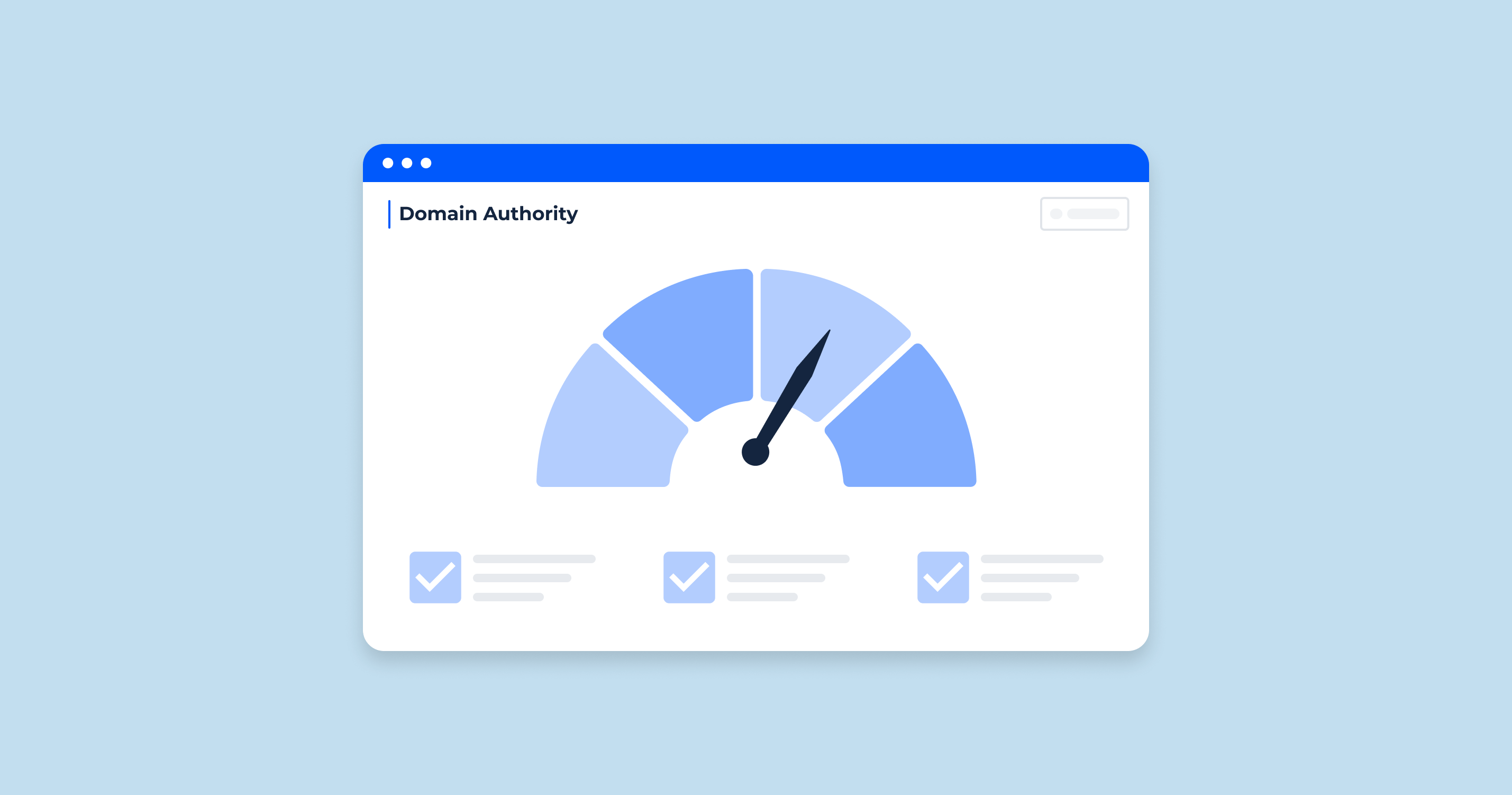
Domain authority is like your website’s trust score. A high score means search engine rankings go up.
- Use Moz or similar tools to check it weekly.
- Watch for changes after you publish high quality content or get links from reputable sites.
- It's a great way to see if your seo strategies are working.
6. Avoid SEO Penalties from Images Duplicate Content
Did you know your images can hurt your SEO if copied from other sites? That’s called duplicate content—and Google doesn’t like it.
Here’s what to avoid and fix:
- Don’t reuse the same image across individual pages without editing or context.
- Rename your image files to include target keywords.
- Use original visuals or buy from reputable sites if needed.
Google’s search engine crawlers check your images too. If they see duplicates, your site's authority may drop.
7. Add Descriptive Alt Tags for Every Image
Adding alt tags is more than just good labeling—it's a seo good practice.
Think of it this way: search engines can’t “see” images the way humans can. So, they rely on alt text to understand what an image is about.
That’s how your images show up in Google search results and align with search engines goals to improve user experience.
Here’s what to do:
- Use clear and short phrases. For example: Red running shoes on grass.
- Avoid stuffing in keywords unnaturally.
- Make sure the image alt text describes the actual image.
This small change boosts your seo rankings and makes your site more accessible for screen readers. It’s also a big win for page content quality.
Bonus: Google rewards you when your content works well for everyone—including users with disabilities.
Track What Matters: Tools to Measure and Improve SEO Rankings
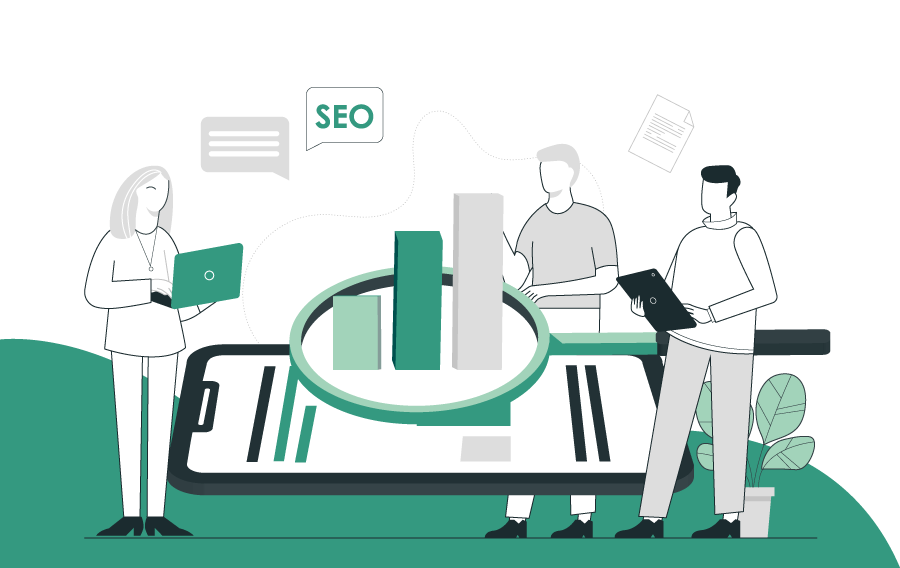
1. Start with Google Search Console (It’s Free and Powerful)
If you're not using Google Search Console, start today. It's free and made by Google, so you know it's reliable.
- It shows what search terms people type before they click your site.
- You can see search engine crawlers in action—what pages they read, what they skip.
- It also alerts you to broken links or errors on your pages.
You can even track how your site shows up in google search results. That means you’re not flying blind. You’re tracking what search engines really see.
2. Use SEO Software for Deeper Insights
If you're not using Google Search Console, start today. It's free and made by Google, so you know it's reliable.
- It shows what search terms people type before they click your site.
- You can see search engine crawlers in action—what pages they read, what they skip.
- It also alerts you to broken links or errors on your pages.
You can even track how your site shows up in google search results. That means you’re not flying blind. You’re tracking what search engines really see.
3. Track Individual Pages, Not Just the Whole Site
Looking at your site as a whole is useful—but it’s not enough. Every page matters.
- Each individual page has its own job. Some bring in search traffic. Others help convert leads.
- Use tools like Search Console or seo software to check how each page ranks.
- Focus on important things like click through rate, search terms, and if people stay on the page.
Tracking pages this way helps you find what’s working—and what’s not.
Tip: Try using title links and meta description that match your target keywords to improve performance per page.
If you want more website traffic without paying for ads, start with one thing: follow solid SEO good practices. From strong page titles to smart tracking in Search Console, each step helps improve your search engine rankings. Focus on quality, stay consistent, and let real data guide you. SEO doesn’t have to be complex—just done right.

.jpg)
.jpg)
.jpg)
.jpg)
.jpg)
.jpg)
.jpg)
.jpg)
.jpg)
.jpg)
.jpg)
.jpg)
.jpg)
.jpg)
.jpg)
.jpg)
.jpg)
.jpg)
.jpg)
.jpg)
.jpg)
.jpg)
.jpg)
.jpg)
.jpg)

.png)
.png)
.png)
.png)
.png)
.png)
.jpg)
.jpg)
.svg)

