If you’re still juggling spreadsheets, disconnected apps, and clunky dashboards, it’s time to rethink your stack. Mkt tools are designed to simplify your workflows—from content creation to SEO audits to social scheduling.
But let’s be honest—most lists just dump 50 tools on you without context. This one’s different. We’ve selected 30 top mkt tools that do one job really well—no overlapping features, just pure information. Each tool was chosen for its core features that directly solve specific marketing problems.
According to Gartner, marketing teams that streamline their tools see up to 20% faster campaign execution. So if you’re building smarter, not bigger, this is your starting point.
Mkt Tools for Smarter Email Campaigns
1. Mailchimp
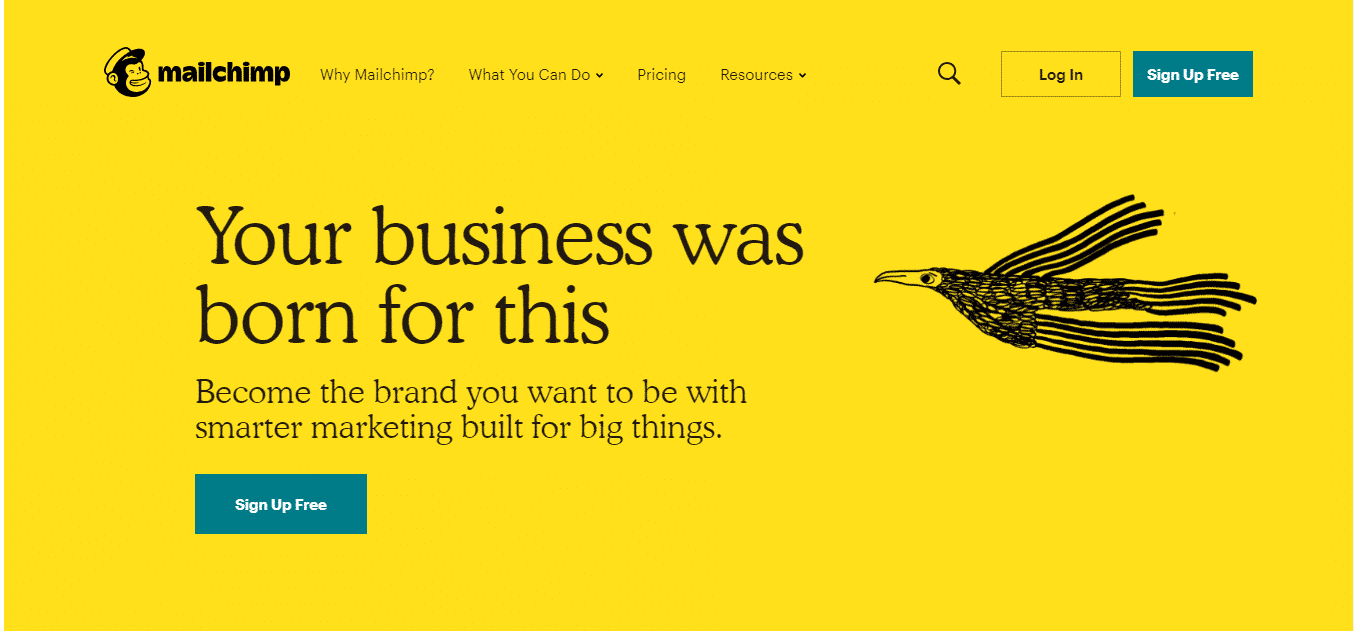
Mailchimp is an all-in-one tool for email marketing. It helps you send emails, manage contacts, and see what’s working—all in one place.
Key Features:
- Drag and drop editor (great for beginners)
- Customizable templates for faster content creation
- Audience segmentation to target the right people
- Automated email flows like welcome emails or reminders
- Basic analytics and social media engagement tracking
How to Use It: Choose a template → write your email → pick your audience → hit send. You can also set up automated sequences that run by themselves.
- Pricing: Starts free for up to 500 contacts. Paid plans begin at $13/month.
- G2 Rating: ★★★★☆ (4.3/5)
Pros:
- Easy to use
- Great for small businesses
- Connects with tools like Google Docs, Canva, and social media platforms
Cons:
- Limited automation on free plan
- Reporting features could be deeper
Website: www.mailchimp.com
According to Campaign Monitor, email marketing has an ROI of $36 for every $1 spent. That’s higher than any other digital channel.
2. HubSpot Email Marketing
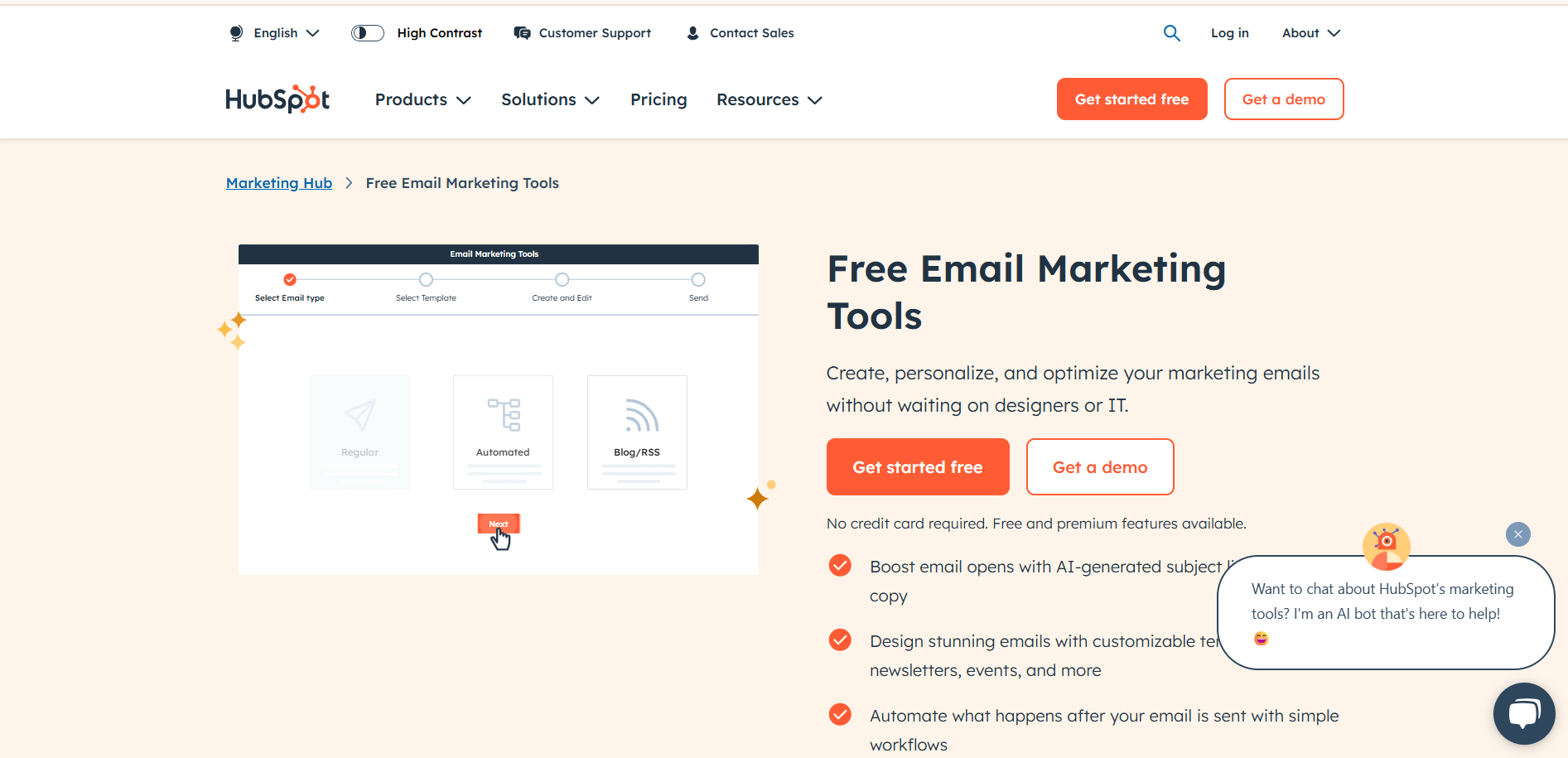
This tool is part of the HubSpot content marketing platform. It’s perfect for teams that want email plus CRM, content analytics tools, and marketing campaign tracking—all in one place.
Key Features:
- Free tool for sending up to 2,000 emails/month
- Built-in CRM to manage your contact list
- Smart email personalization
- A/B testing and advanced content optimization
- In-depth reporting and dashboard
How to Use It: Write your email → choose a smart rule (like sending based on clicks) → track your open and click rates right inside the platform.
- Pricing: Free version available. Paid plans start at $18/month with advanced tools.
- G2 Rating: ★★★★☆ (4.4/5)
Pros:
- Works well for both content marketers and sales teams
- Full email automation
- Combines email + blog posts + social media posts in one system
Cons:
- Can be overwhelming at first
- Paid plans grow quickly in cost
Website: www.hubspot.com/products/marketing/email
“HubSpot gives you the flexibility to scale email marketing as your business grows.” – G2 User Review
3. Alore
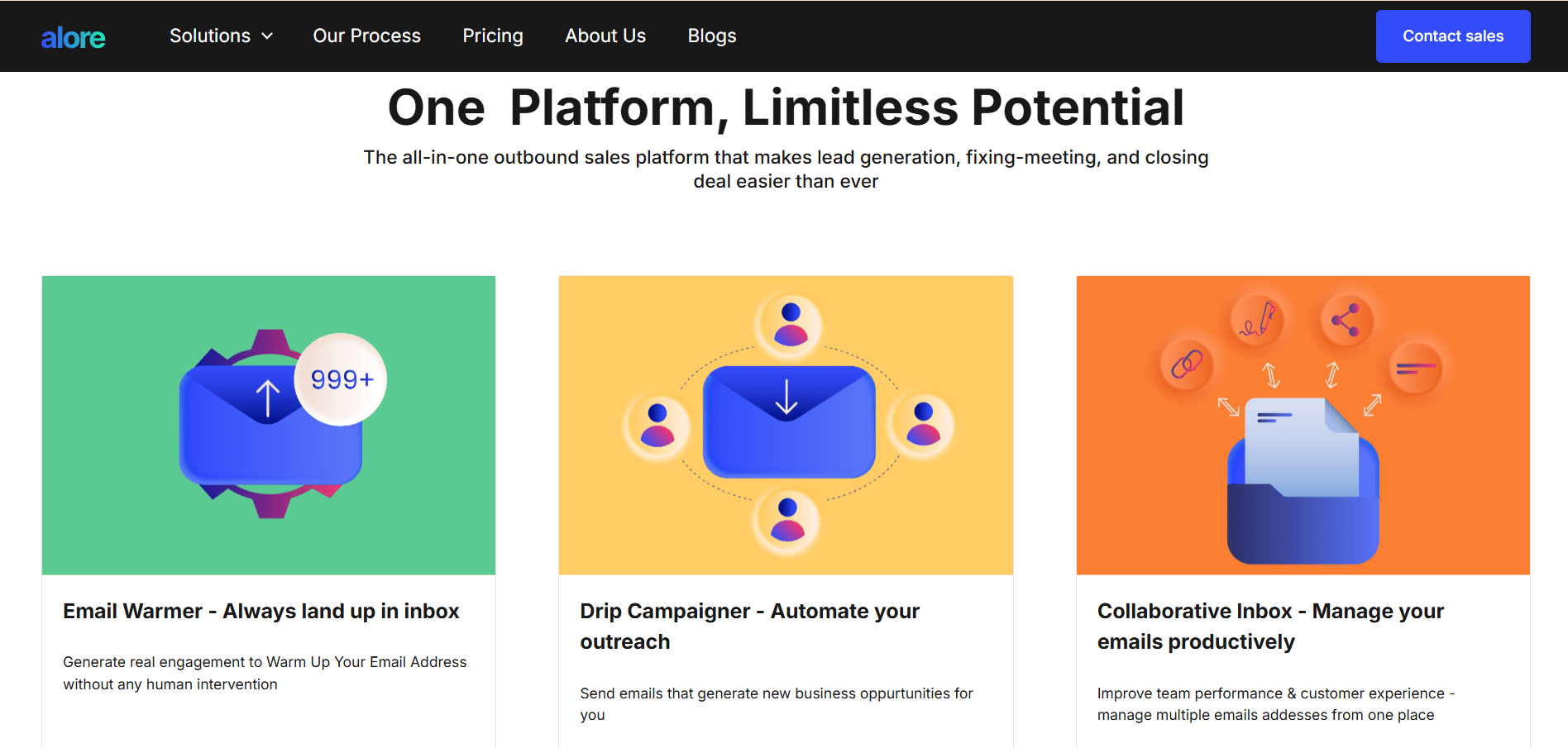
Alore is one of the best mkt tools for sending cold emails. It’s designed for small businesses, sales reps, and marketing teams who want to run smart outreach without doing everything manually.
Key Features:
- Easy drag and drop editor
- Auto-personalization using data (like names, companies)
- Email scheduling and follow-ups
- Real-time analytics and open-rate tracking
- Integrates with Google Docs and CRM tools
How to Use It:
- Import or build your email list.
- Write your message or use a customizable template.
- Schedule the email or set up triggers to auto-send.
- Track performance and tweak your content strategy.
Pricing: Starts at $59/month. No free plan, but offers a free trial.
- G2 Rating: ★★★★☆ (4.4/5)
Pros:
- Saves time with automation
- Easy to use even if you're new to email tools
- Offers valuable insights to improve future emails
Cons:
- No mobile app yet
- Needs a bit of setup time
Website: www.alore.io
“It saves us 4+ hours a day by automating outreach,” says one content marketer on G2.
4. Brevo (formerly Sendinblue)
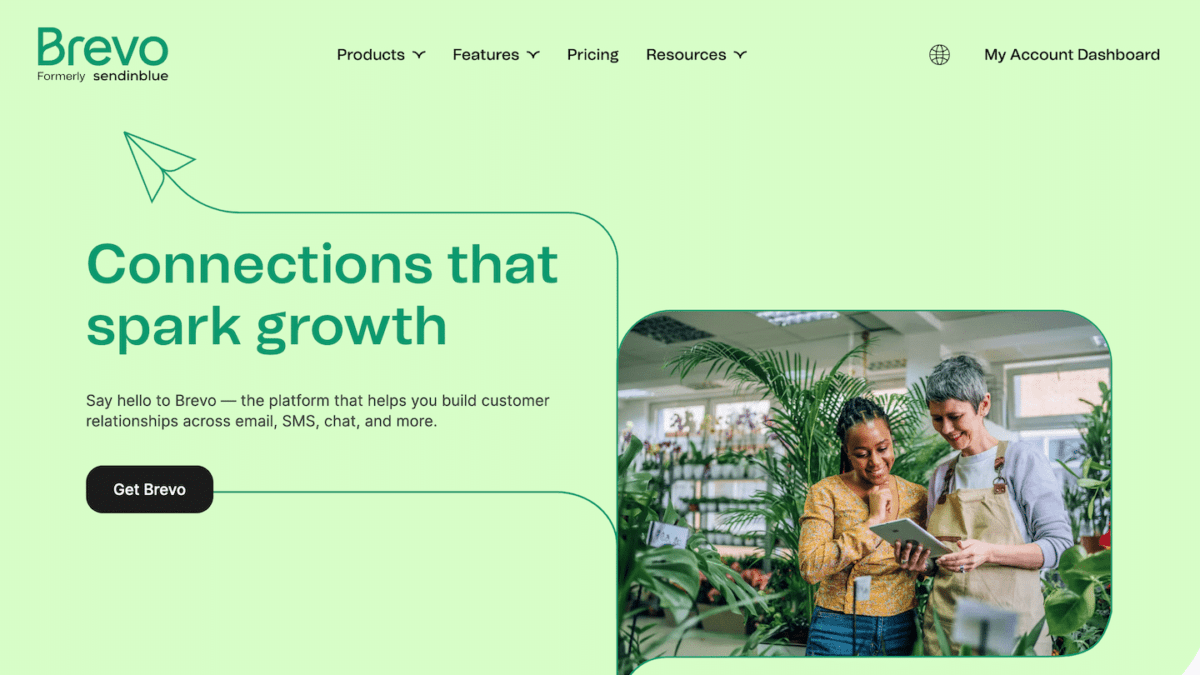
Brevo is an all in one tool for email and SMS campaigns. It’s great if you want to combine emails, texts, and social media posts in one place. It’s perfect for growing content marketing campaigns.
Key Features:
- Email + SMS sending
- Contact segmentation
- Simple content creation with templates
- A/B testing and performance analytics
- Built-in CRM for managing customer data
- Includes brand monitoring and email automation
How to Use It:
- Choose your template.
- Add your content and images (great for creating visual content).
- Choose your contact list.
- Send or schedule your campaign.
Pricing: Free plan with up to 300 emails/day. Paid plans start at $25/month.
- G2 Rating: ★★★★☆ (4.5/5)
Pros:
- Great for beginners
- Combines email + SMS + CRM
- Includes useful features like backlink analysis and email reports
Cons:
- UI could be more modern
- Free plan limits daily sends
Website: www.brevo.com
According to Statista, 82% of marketers still use email as their top digital channel. Brevo makes it easy—even if you're new to it.
5. ActiveCampaign
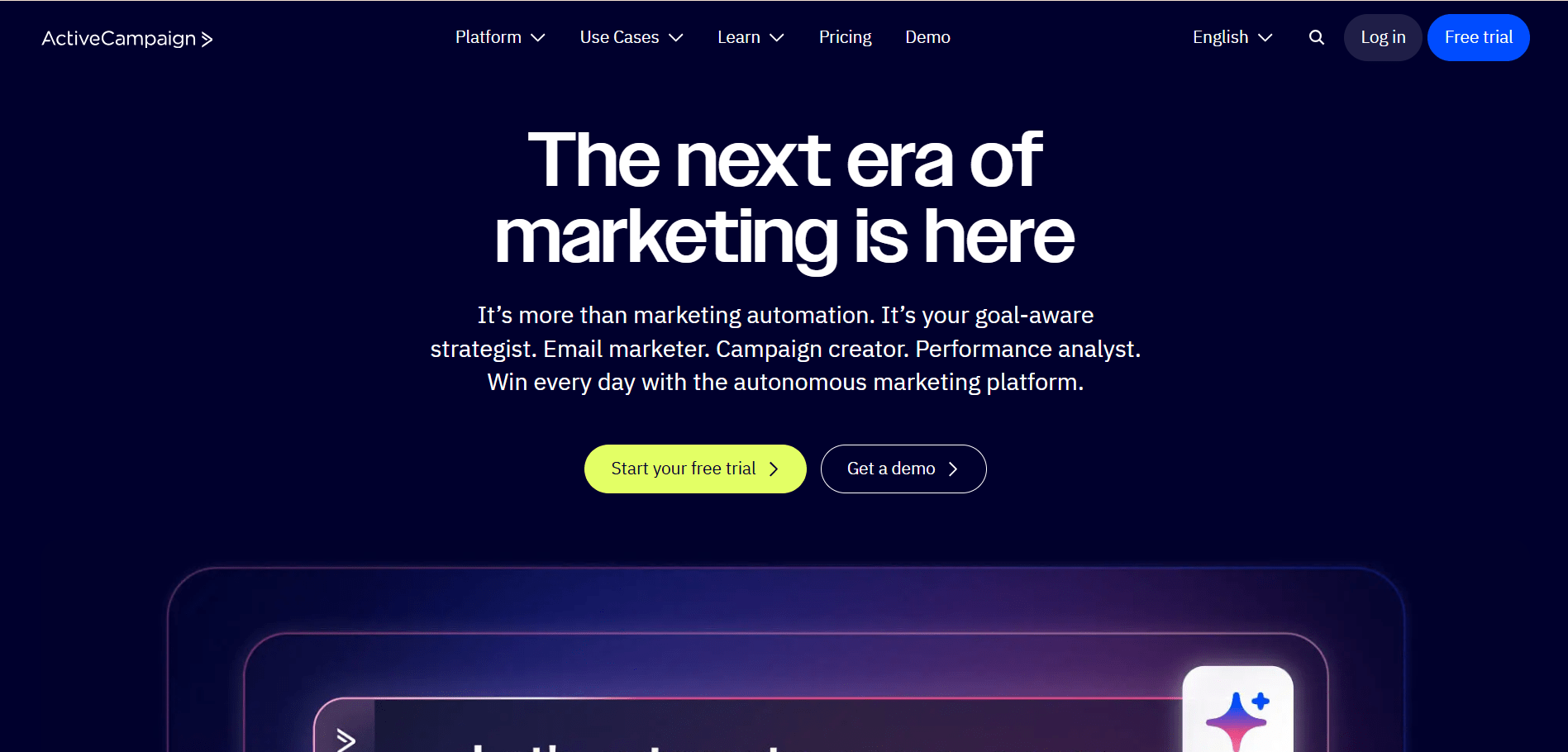
ActiveCampaign is one of the most advanced mkt tools for email marketing. It helps content marketers send the right message to the right person at the right time.
Key Features:
- Email automation with conditions and triggers
- Powerful content creation tools with customizable templates
- CRM built-in for better marketing campaigns
- Tracks clicks, opens, and social media engagement
- Advanced content optimization and customer segmentation
How to Use It:
- Build your contact list
- Design your email with a drag and drop editor
- Set up automation (like welcome or cart-abandonment emails)
- Analyze performance using built-in reports
Pricing: Starts at $29/month. 14-day free tool trial available.
- G2 Rating: ★★★★☆ (4.6/5)
Pros:
- Great for scaling marketing efforts
- Easy-to-use intuitive interface
- Combines email, CRM, and automation in one place
Cons:
- Takes time to learn advanced features
- Gets pricey as your list grows
Website: www.activecampaign.com
“The automation is unmatched. It helps us run our email + social media platforms without needing extra tools.” — G2 Review
Best SEO Toolkits to Optimize Content & Drive Traffic
1. J6 Venture
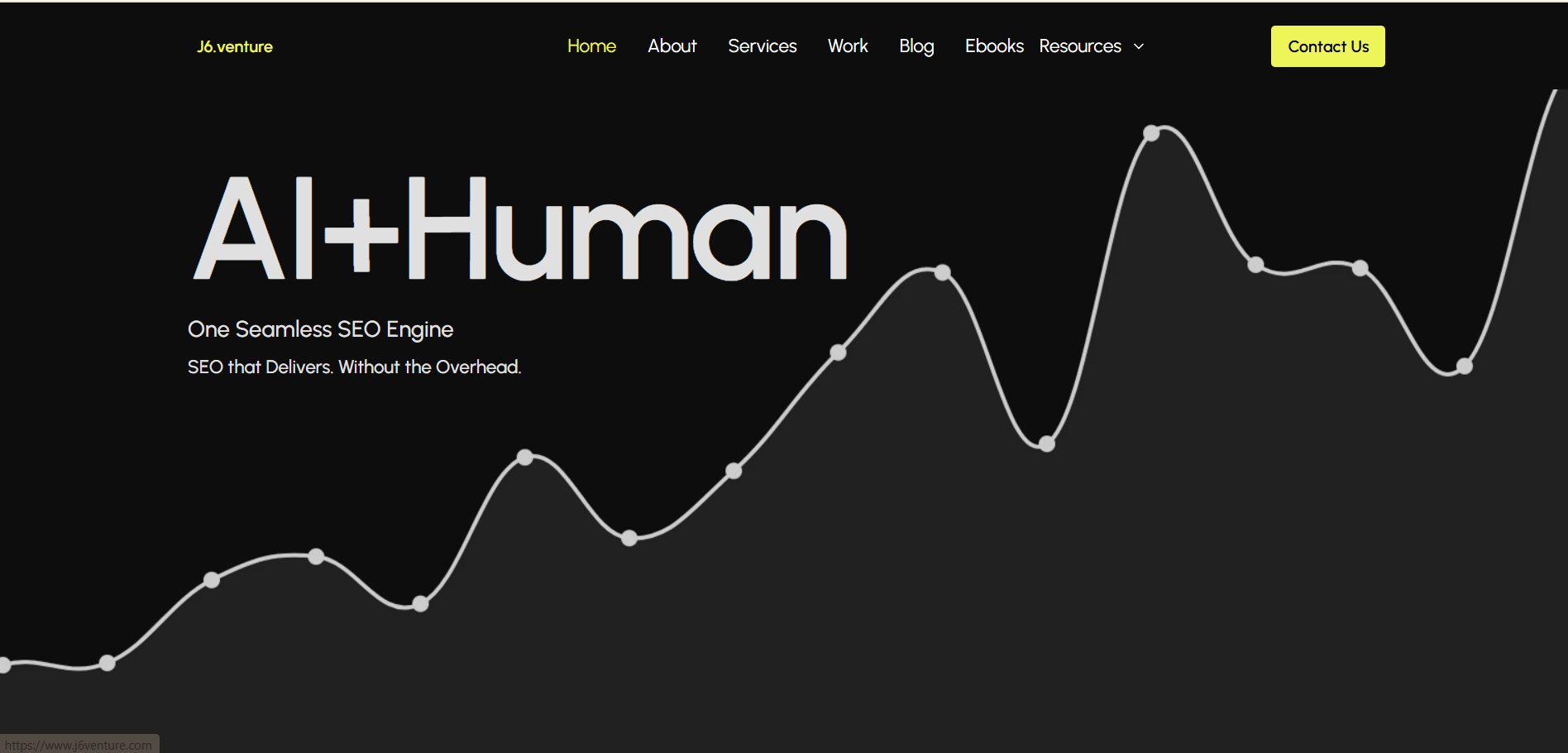
J6 Venture is one of the newest mkt tools in the SEO space. It helps content marketers focus on creating valuable content, plan smarter content strategies, and optimize pages faster using AI.
If you're tired of juggling 5 tools for keyword research, content creation, and analytics—this all-in-one tool saves you time.
Key Features:
- Real-time content optimization suggestions
- Keyword clusters and keyword ideas powered by AI
- SEO audits and technical SEO tasks in seconds
- Competitor content and backlink analysis
- Works for full content marketing campaigns
How to Use It: Just enter your blog topic. The tool shows you what search engines prefer, which keywords to add, and how to structure your content. It even highlights passive voice and readability.
- Pricing: Starts at $29/month. Free trial available.
- G2 Rating: ★★★★☆ (4.5/5)
Pros:
- Smart suggestions for blog posts
- Saves hours of manual SEO work
- Includes customizable templates and content scoring
Cons:
- Still growing its user base
- Not ideal for large enterprise SEO teams (yet)
Website: www.j6venture.com
“The AI keyword clustering is next-level. I cut my research time by 70%.” — G2 Reviewer
2. Semrush

Semrush is a powerful SEO tool trusted by over 10 million users. It’s perfect for agencies, solo creators, and marketing teams who want full control over traffic, rankings, and competitor analysis.
Key Features:
- In-depth keyword research and traffic tracking
- Advanced backlink analysis
- Social media platform tracker included
- On-page audits with suggestions to optimize content
- Tracks how much traffic competitors get
How to Use It: Type in a URL or keyword. Semrush shows you where the traffic comes from, what needs fixing, and what new opportunities you’re missing. You can also run reports to compare multiple competitors’ websites.
- Pricing: Starts at $129.95/month. Free limited access available.
- G2 Rating: ★★★★☆ (4.6/5)
Pros:
- Rich in data and valuable insights
- Excellent for marketing campaigns
- One of the best tools for content marketing tools stack
Cons:
- Expensive for beginners
- Can feel overwhelming without training
Website: www.semrush.com
According to Statista, 61% of marketers say SEO is their top inbound priority. Semrush makes that process much easier to manage.
3. Ahrefs
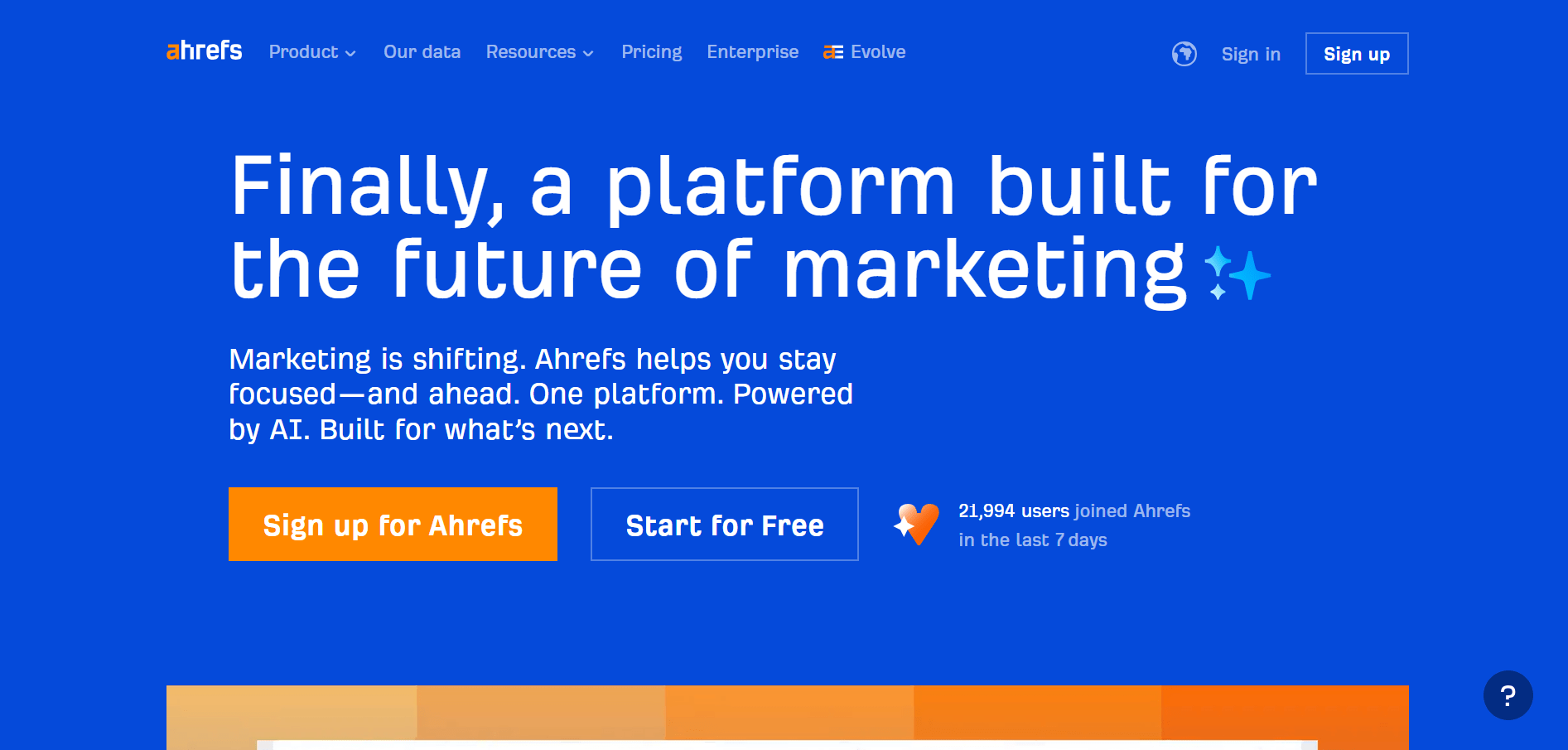
Ahrefs is one of the most trusted mkt tools in the world of SEO. It’s built for content marketers, bloggers, and marketing teams who want to understand exactly how to improve their site rankings.
Key Features:
- Deep backlink analysis
- Keyword explorer with millions of keyword ideas
- Content explorer to analyze competitors’ websites
- Tracks how much traffic your pages and keywords generate
- Offers technical SEO tasks and site audits
How to Use It:
- Enter your website or competitor’s URL
- See what keywords they rank for and how many backlinks they have
- Discover new content opportunities and low-competition topics
- Use the site audit tool to find and fix technical issues
Pricing: Starts at $99/month. No free tool, but offers $7 trial.
- G2 Rating: ★★★★☆ (4.6/5)
Pros:
- Best for competitor analysis and content research
- Accurate data and simple UI
- Helps improve content optimization across your entire website
Cons:
- Expensive for beginners
- No live chat support
Website: www.ahrefs.com
“Ahrefs is our go-to for SEO. Its backlink data is unmatched.” — G2 Reviewer
4. Surfer SEO

Surfer SEO is an easy-to-use SEO tool that helps you write and improve blog posts based on what ranks in search engines. It's perfect for those who want fast, data-backed content strategy support.
Key Features:
- Real-time content optimization scoring
- Compares your draft with top-ranking pages
- Offers NLP (Natural Language Processing) keyword suggestions
- Tracks social media engagement metrics from shared pages
- Easy integration with Google Docs via add-on
How to Use It:
- Paste your draft or start writing inside Surfer
- It tells you what keywords to add, how many images, headings, and words
- Optimize your visual content, paragraphs, and headings to match top results
Pricing: Starts at $89/month. No free tool, but offers limited free Chrome extension.
- G2 Rating: ★★★★☆ (4.8/5)
Pros:
- Amazing for fast content creation
- Helps improve content quality
- Supports team collaboration with clean, intuitive interface
Cons:
- Not ideal for technical audits
- Paid plans only
“Surfer helped us double organic traffic in 3 months with better on-page SEO.” — G2 User Review
5. Google Search Console
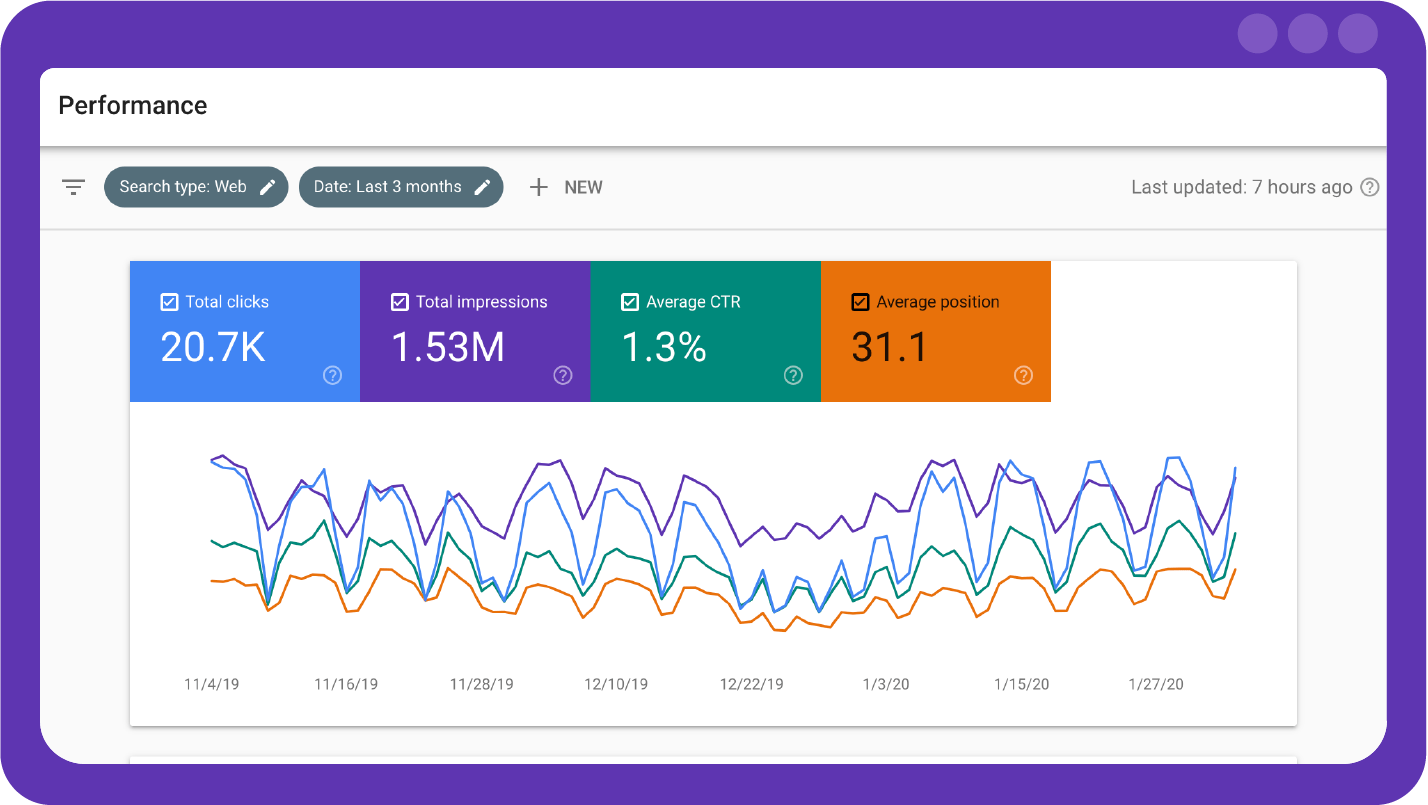
Google Search Console is one of the most important mkt tools for improving your site’s performance on search engines. It’s free, easy to use, and gives you direct feedback from Google. Think of it like a health report for your website.
What It Does:
- Shows how many visitors come from search.
- Tells you which keyword ideas are working.
- Helps you optimize content by fixing issues Google sees.
- Monitors your site’s performance, mobile usability, and meta tags.
- Alerts you about technical SEO tasks and indexing problems.
Why It Matters: A 2024 HubSpot study shows that websites using Search Console insights improve SEO optimization by 22% within 60 days.
How to Use:
- Sign in with your Google account.
- Add and verify your entire website.
- Use the “Performance” tab to see clicks, keywords, and how much traffic you’re getting.
- Fix errors in the “Pages” or “Indexing” tab to boost rankings.
Expert Insight: “Google Search Console is a must-have. It helps brands stay visible in search and improve their content quality fast.” — Neil Patel, SEO Expert
- G2 Rating: 4.7/5
- Pricing: 100% Free
This tool is perfect for content marketers, marketing teams, and anyone running content marketing campaigns who want to grow smarter. Use it regularly to stay ahead in SEO.
Backlink Analysis: Why It Matters More Than Ever

Backlink analysis tells you who’s linking to your website and how those links affect your search ranking. It’s a must-have for any strong content strategy. Google treats backlinks like votes. The more quality votes you have, the higher your site climbs in search results.
Why it matters?
- 91% of content gets no organic traffic from Google—mainly due to missing backlinks. (Ahrefs, 2024)
- Backlink profiles are part of technical SEO tasks that help your entire website rank better.
- It supports competitor analysis, showing which sites link to your competitors but not to you.
How to use them:
- Enter your site URL in the tool
- Review referring domains and total backlinks
- Spot spammy or low-quality links
- Compare your content marketing platform with your competitors’ websites
Backlink analysis is not just for SEO experts. It helps content marketers, marketing teams, and even bloggers see what’s working—and what’s not.
Best Content Marketing Tools That Fuel Campaigns
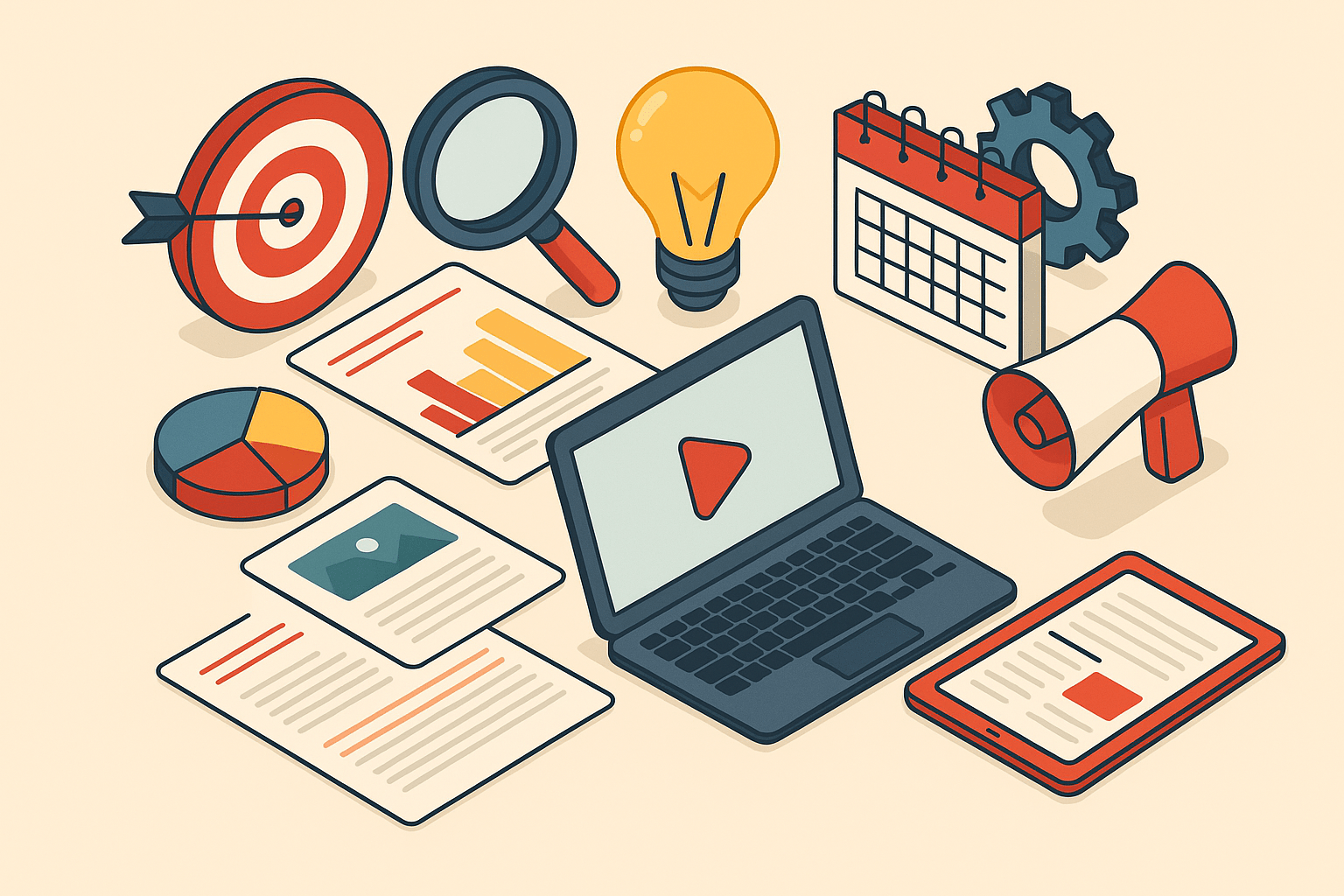
In a 2024 Content Marketing Institute report, 67% of marketing teams said they struggle with creating enough relevant content. That’s why the tools below are built to help you save time and publish smarter.
Many of these tools also support content curation, enabling teams to efficiently organize, manage, and distribute content across multiple platforms.
Smarter Tools for Streamlined Content Creation
- HubSpot CMS & Marketing Hub: This all-in-one tool is great for managing your entire website, blog posts, and even landing pages. It offers an intuitive interface, strong content optimization features, and easy integration with google analytics. Plus, it tracks how much traffic each blog post generates.
- A strong content management system (CMS) is key if you want to organize blog posts, landing pages, and updates in one place.
- BuzzSumo: Want to know what topics are trending? BuzzSumo helps with content research, competitor analysis, and finding new keyword ideas. It's perfect for content marketers who want to spot hot topics before others do.
- CoSchedule: This is one of the best content marketing tools for planning and organizing marketing campaigns. It shows you what’s coming next, so your team stays on the same page. It even helps with social media posts and publishing blog posts on time.
- Canva: Need to make visual content fast? Canva offers customizable templates for everything—social media images, videos, infographics, and more. It’s a favorite among content marketing teams because it’s easy to use, even for beginners.
- Google Docs + Grammarly: This duo is perfect for creating content with a clean and professional touch. Grammarly checks grammar and passive voice, while Google Docs makes sharing and editing easy for teams. You can also use it to add meta descriptions and collaborate on articles in real-time.
Some of the top content marketing tools not only help you publish but also optimize content for real results.
Content Strategy Meets Data: Analytics & Research Tools
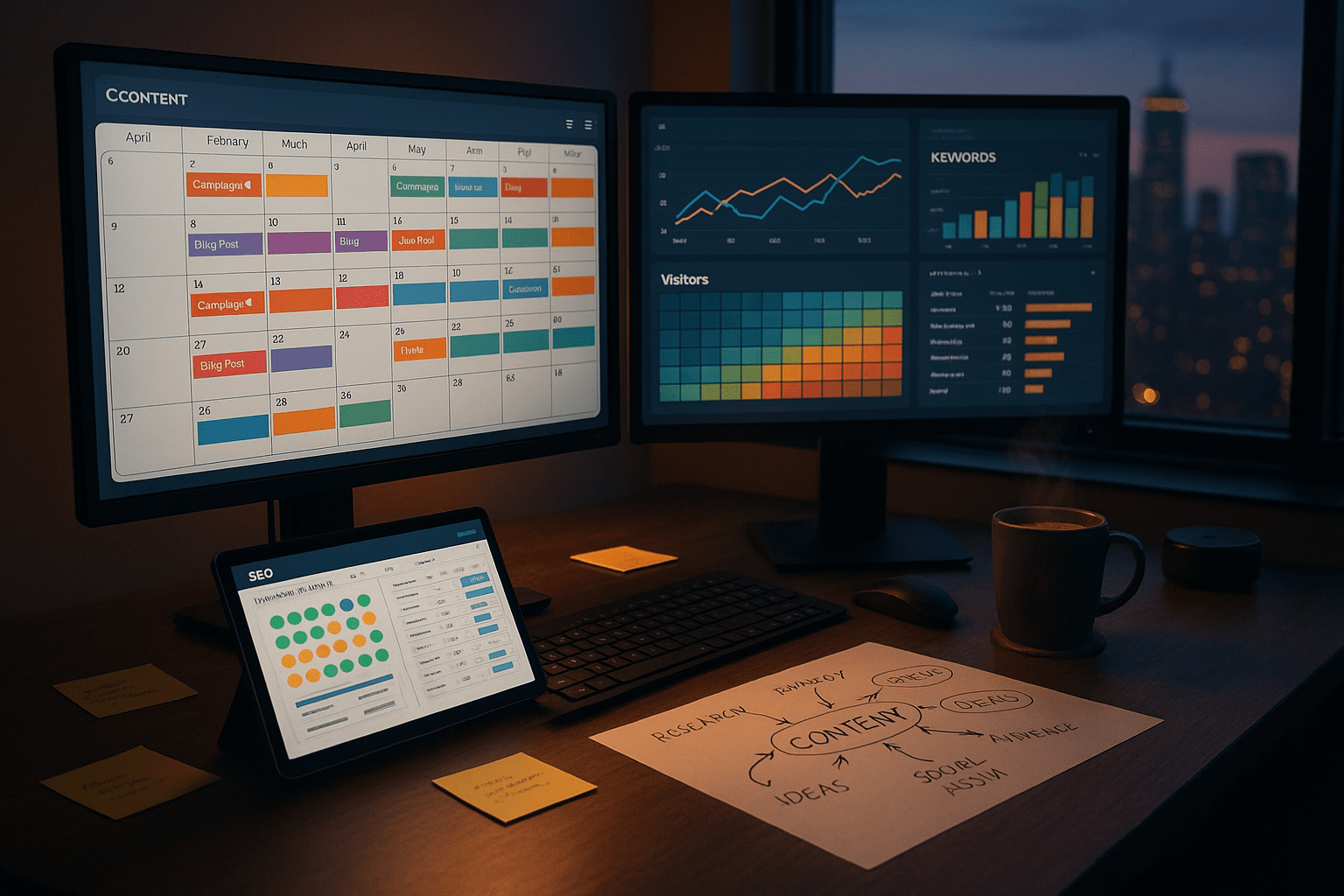
1. Turn Guesswork into Data-Driven Decisions
You don’t need to be a data expert to make smart content choices.
Analytics and research tools can show:
- Which blog posts get the most traffic
- What keywords people use to find your site
- How many visitors stay and how many leave
Google Analytics, for example, gives you free access to insights about your audience. You’ll learn things like:
- How much traffic each page gets
- Where people come from (social media, search engines, etc.)
- What devices they use
“Businesses that use data-driven strategies are 23x more likely to get new customers.” — McKinsey, 2024
Try This: Use Google Trends and Google Analytics together to plan your next topic based on current interest and past performance.
2. Track What Content Marketing Campaigns Actually Perform
Just creating content isn’t enough. You must know what performs best. Use content analytics tools like BuzzSumo or SEMrush to:
- Track social media engagement
- Measure content quality and backlinks
- Check how your content marketing campaigns are doing
These tools help content marketing teams save time by showing what to double down on. Instead of guessing, you’re guided by real numbers.
Look for:
- Reports on top blog posts and visual content
- Suggestions to optimize content
- Alerts on competitor analysis and trending topics
3. Discover Fresh Content Ideas Before Competitors Do
Running out of topics? Great mkt tools can help you stay ahead. Use them to:
- Find new keyword ideas based on audience interest
- Explore what competitors’ websites are ranking for
- See what’s trending across social media platforms and search engines
Tools like AnswerThePublic and Ubersuggest show you what questions your target audience is asking right now.
Step-by-Step:
- Do regular content research
- Use SEO tools for backlink analysis and keyword gaps
- Match ideas to your content strategy
“Good content marketers don’t just create—they listen, research, and adjust fast.”
4. Choose a Content Marketing Platform That Scales with You
Picking the right content marketing platform is like choosing a partner that grows with you. Some platforms may look fancy at first but become limiting when your audience grows or your needs change.
A good content marketing platform also supports brand consistency by ensuring your messaging and visual identity remain unified across all channels.
Here’s what to look for:
- Customizable templates that help you create different types of content marketing assets like blog posts, videos, or email content—fast.
- Drag and drop editor so your team doesn’t need to know coding.
- Strong content optimization and analytics tools to track how your content strategy is doing.
Tip: Look for platforms that integrate with google analytics, support your content marketing campaigns, and offer good support for project management and visual content.
“The best tools don’t just publish content; they help you optimize content and track how much traffic your blog post generates.” — Content Marketing Institute, 2024
5. Benchmark for Competitor Analysis
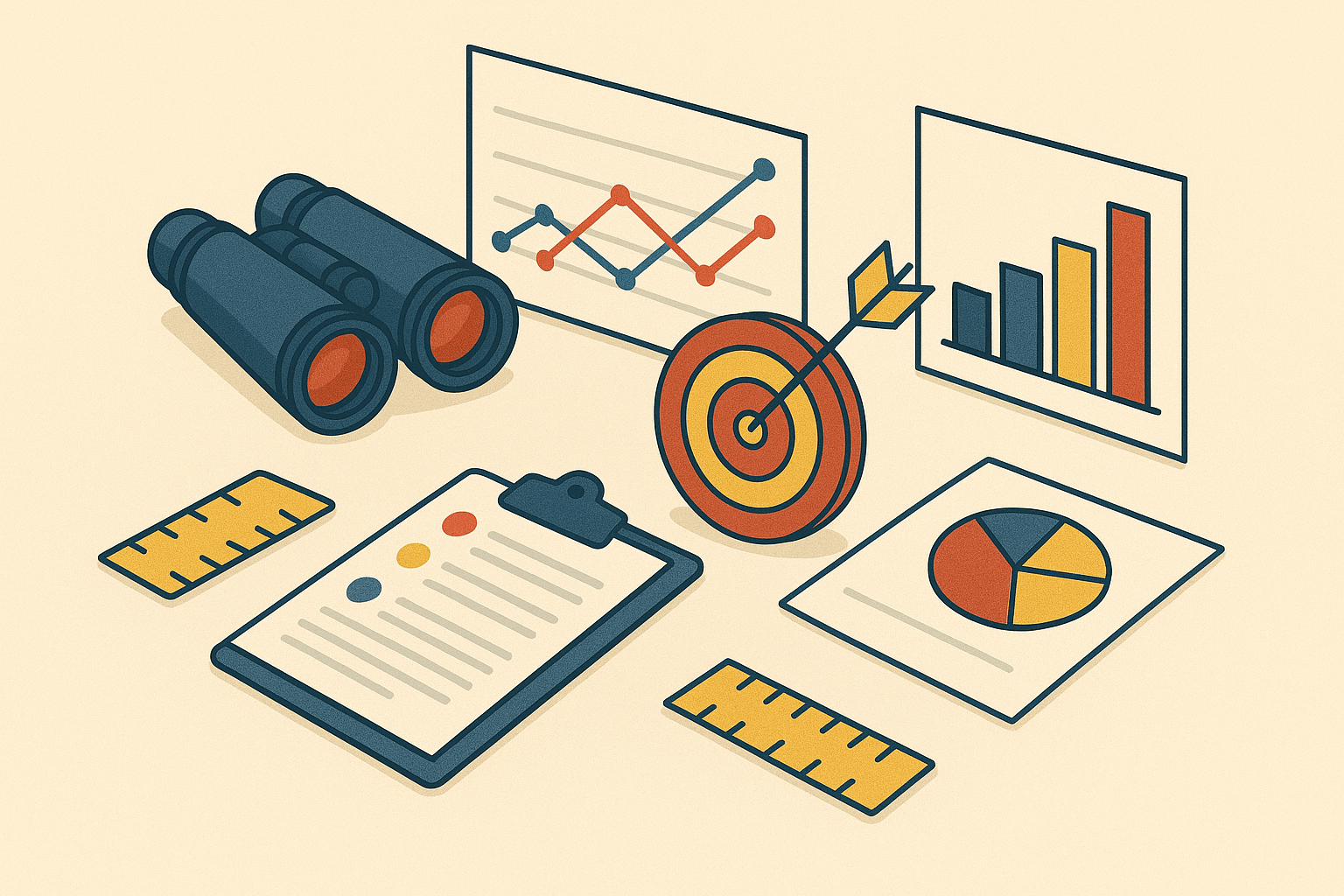
You don’t need to guess what your competitors are doing. Use competitor analysis tools to see:
- What keywords they rank for
- Which blog posts are driving traffic
- Where their backlinks are coming from
Good mkt tools will help you spy (legally!) on competitors’ websites, including their influencer marketing strategy so you know what content works and what’s missing in your own.
Use These Tools:
- Ahrefs and Semrush for backlink analysis
- BuzzSumo for top-performing social media posts
- Google Trends for new keyword ideas
This gives you valuable insights into what your target audience is already engaging with across various platforms.
6. Measure the Real ROI of Your Content Marketing Efforts
Let’s be real—what’s the point of content if you can’t see the results? Use content analytics tools to:
- Measure which blog posts get the most views
- Track leads and sign-ups
- Understand how your content marketing efforts affect sales
What to Check:
- Is your content creation leading to conversions?
- How many visitors came from social vs. search?
- Are you improving your search engine optimization strategies?
Pro tools like HubSpot, Google Analytics, and ContentStudio help you connect the dots between content marketing tools and business growth.
“Marketers who measure ROI are 1.6x more likely to get budget approval.” — HubSpot State of Marketing Report, 2023
7. Use Content Analytics Tools to Refine What You Publish
Want to know if your content is actually working? That’s where content analytics tools step in. These mkt tools help you stop guessing and start making smart choices.
When you track how many visitors read your blog posts, click your links, or drop off, you can improve what you publish next. You’ll know which content marketing efforts bring traffic and which ones flop.
Here’s how you can use analytics tools in your daily workflow:
- See what topics your audience loves by checking popular blog posts and page views.
- Use heatmaps to watch how people scroll and where they drop off.
- Compare performance by source—email, social media platforms, or search engines.
- Optimize content using bounce rate, time on page, and click-through rate.
“If you can’t measure it, you can’t improve it.” – Peter Drucker
For content marketers, these tools aren’t optional—they’re must-haves. Whether you're running big content marketing campaigns or just starting small, analytics helps you build smarter, not louder.
Social Media Management Tools for Engagement, Not Just Posting
1. Hootsuite

Hootsuite is one of the most popular social media management tools used by marketing teams. It works across many social media platforms like Facebook, Instagram, LinkedIn, and Twitter (X).
Key Features:
- Schedule social media posts in advance
- Monitor replies and tags
- Analyze how your content performs using content analytics tools
- Supports team collaboration for better workflow
How to Use It:
- Connect all your social media accounts
- Create and schedule posts
- Use the dashboard to reply to comments and messages
- Check your performance reports to optimize content
Pricing: Starts at $99/month. They also offer a free trial.
- G2 Rating: 4.1/5 ⭐
Pros:
- Great for teams
- Time-saving post planner
- Strong analytics
Cons:
- Expensive for small businesses
- Learning curve for beginners
Official Website: hootsuite.com
2. Buffer
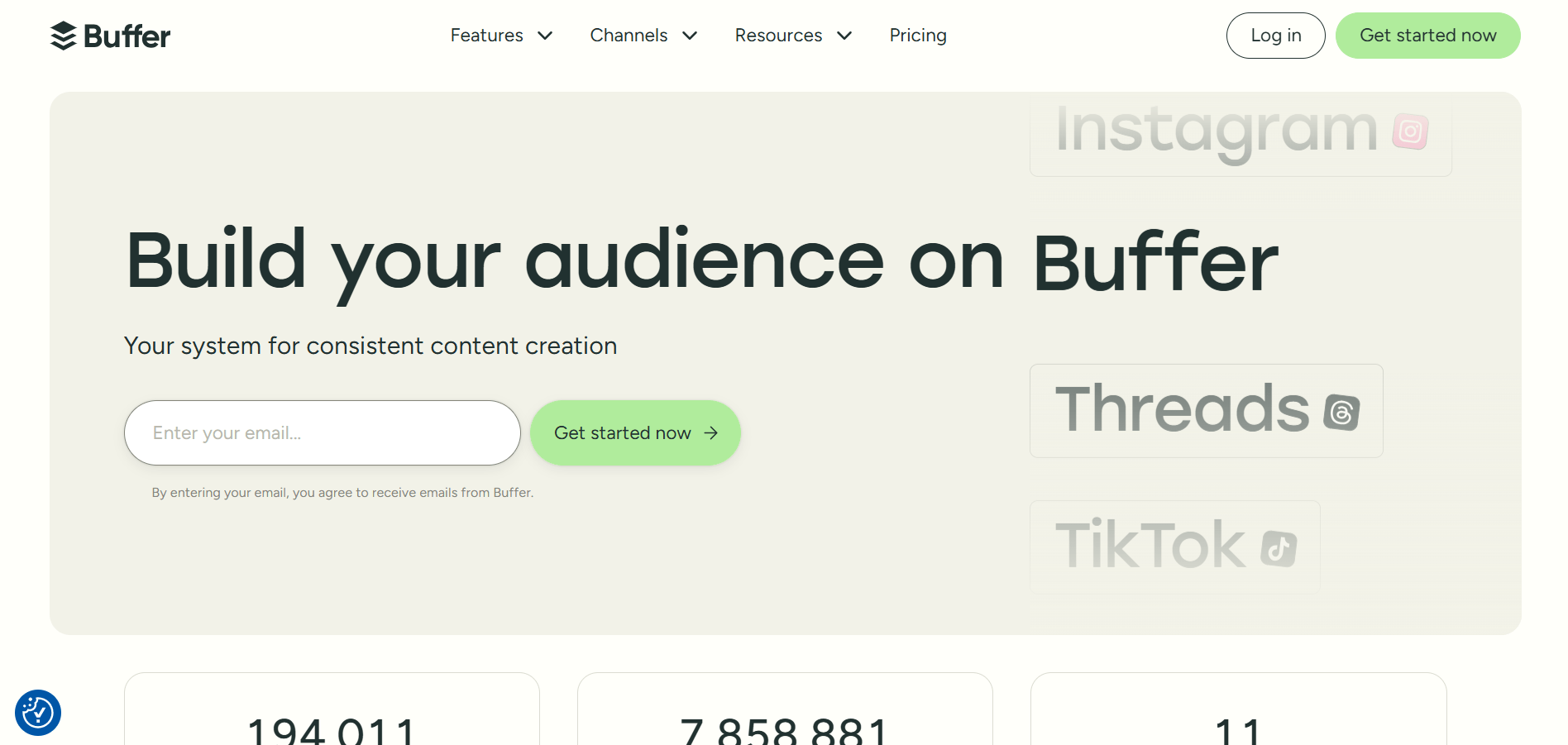
Buffer is a simple and clean content marketing tool for scheduling and publishing posts. Many content marketers love it because it’s easy to use.
Key Features:
- Plan and publish content across various platforms
- Measure how your social media posts perform
- Link your google analytics to track traffic
- Has tools to repurpose blog posts and even add social media images
How to Use It:
- Choose a post type: text, image, or link
- Add to your queue
- See post insights like clicks, likes, and shares
- Update your schedule based on data driven insights
Pricing: Free plan available. Paid plans start at $6/month per channel.
- G2 Rating: 4.3/5 ⭐
Pros:
- Very easy to use
- Ideal for freelancers and small marketing teams
- Works with most social media platforms
Cons:
- Limited features in free plan
- Advanced analytics cost more
Official Website: buffer.com
3. Sprout Social
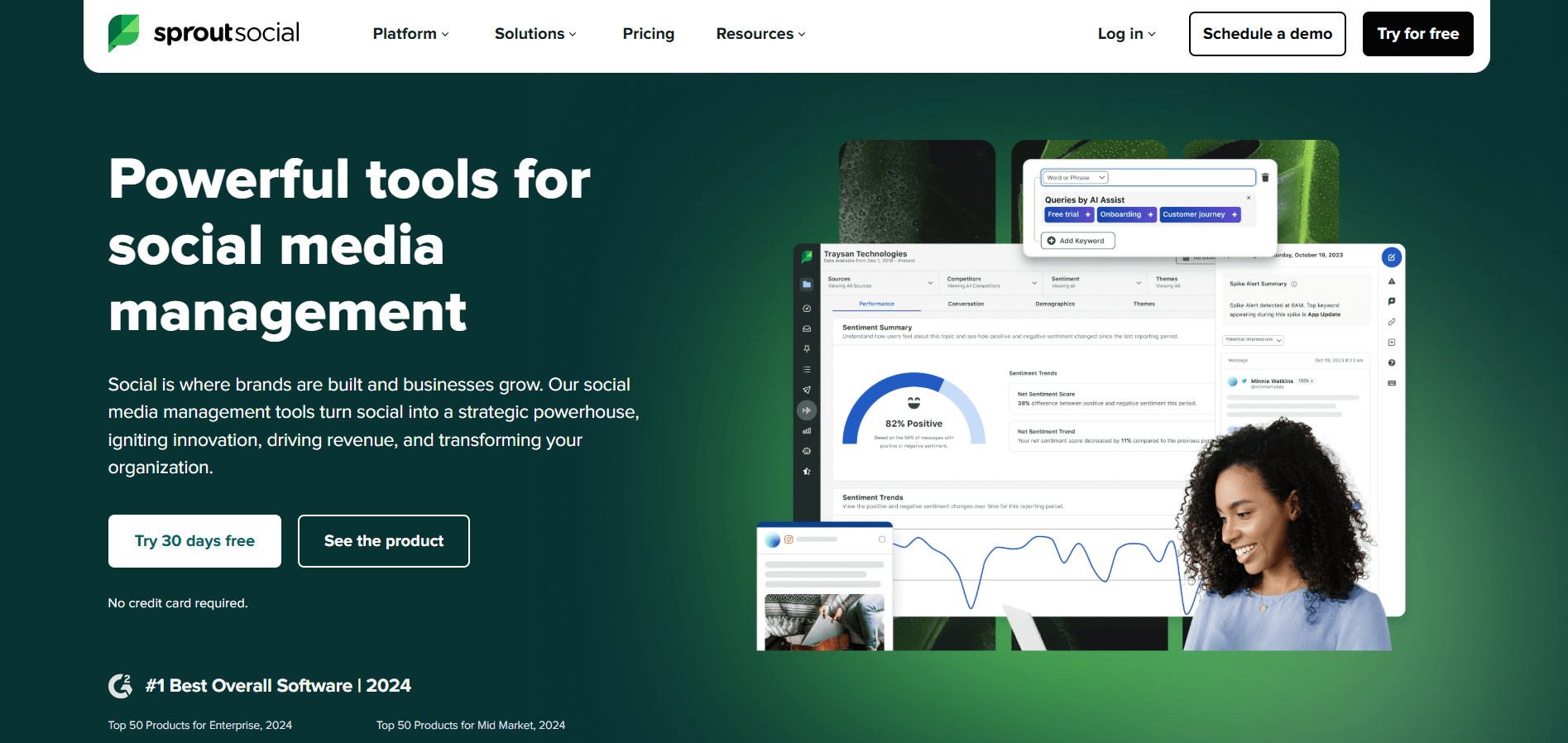
Sprout Social is a powerful tool for social media management. It helps you schedule, reply to messages, and track engagement—all in one place.
Key Features:
- Smart inbox for handling all messages
- Post scheduling across various platforms like Instagram, LinkedIn, X, and Facebook
- Reports that show your social media engagement
- Competitor tracking and content analytics tools
How to Use: You can connect all your accounts. Then, use the calendar to schedule social media posts, reply to followers, and check analytics.
- Why It’s Great: Sprout Social saves time and improves how your marketing teams respond online.
- Pricing: Starts at $249/month. Free trial available.
- G2 Rating: 4.3/5
Pros:
- Great for brands with multiple accounts
- Strong content strategy tools
- Deep insights using google analytics integration
Cons:
- High price point
- Might feel complex for beginners
Official Site: sproutsocial.com
4. Later

Later is a visual content marketing platform that’s best for planning social media posts, especially images and video content.
Key Features:
- Drag-and-drop calendar
- Preview your grid before posting (great for Instagram)
- Auto-publish tools
- Linkin.bio feature to drive traffic to your entire website
How to Use: Upload images or videos, write captions, and set the date. Later takes care of the rest.
- Why It’s Useful: It’s perfect for small businesses and creators focused on creating visual content.
- Pricing: Free plan available. Paid plans start at $25/month.
- G2 Rating: 4.5/5
Pros:
- Beginner-friendly
- Great visuals and planning view
- Includes customizable templates
Cons:
- Limited to Instagram on free plan
- Fewer insights than Sprout
Official Site: later.com
If your strategy includes YouTube videos, tools like Canva and Later help create thumbnails, schedule posts, and track views across platforms.
5. SocialBee
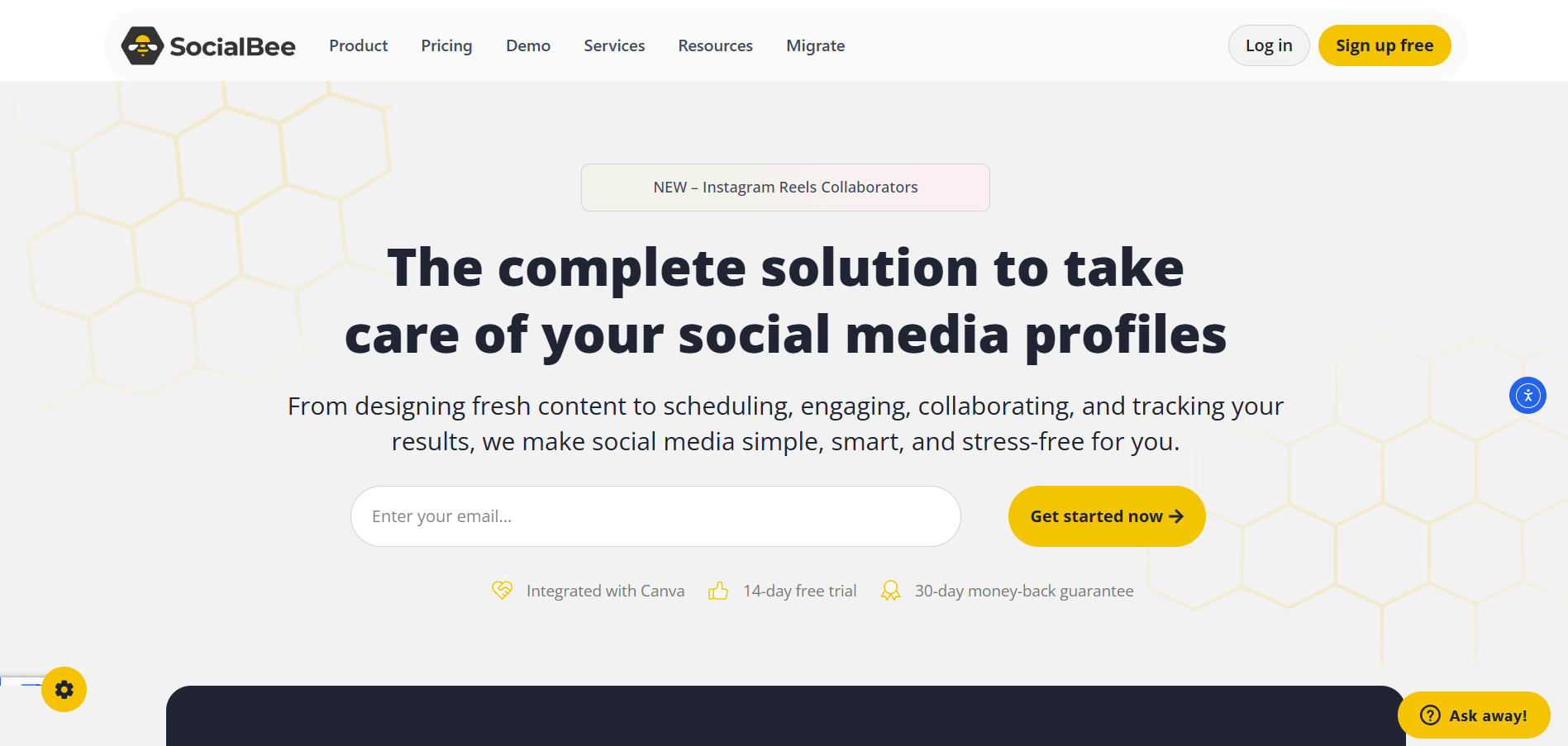
SocialBee is a social media management tool that helps you schedule posts, recycle evergreen content, and track engagement.
Key Features:
- Supports all major social media platforms
- Category-based scheduling to balance social media posts
- Customizable templates for fast content creation
- AI-based suggestions for creating visual content
How to Use: Add your content categories. Schedule posts. SocialBee does the rest—automatically.
- Pricing: Starts at $29/month. Offers a 14-day free tool trial.
- G2 Rating: ★4.5/5 based on 300+ reviews.
Pros:
- Easy for beginners
- Saves time with automation
- Works well for small marketing teams
Cons:
- No free forever plan
- Some advanced reports cost extra
“SocialBee gives us more time to focus on creating content that connects.” – User review on G2
Website: socialbee.io
Brand Monitoring to Protect and Grow Your Reputation
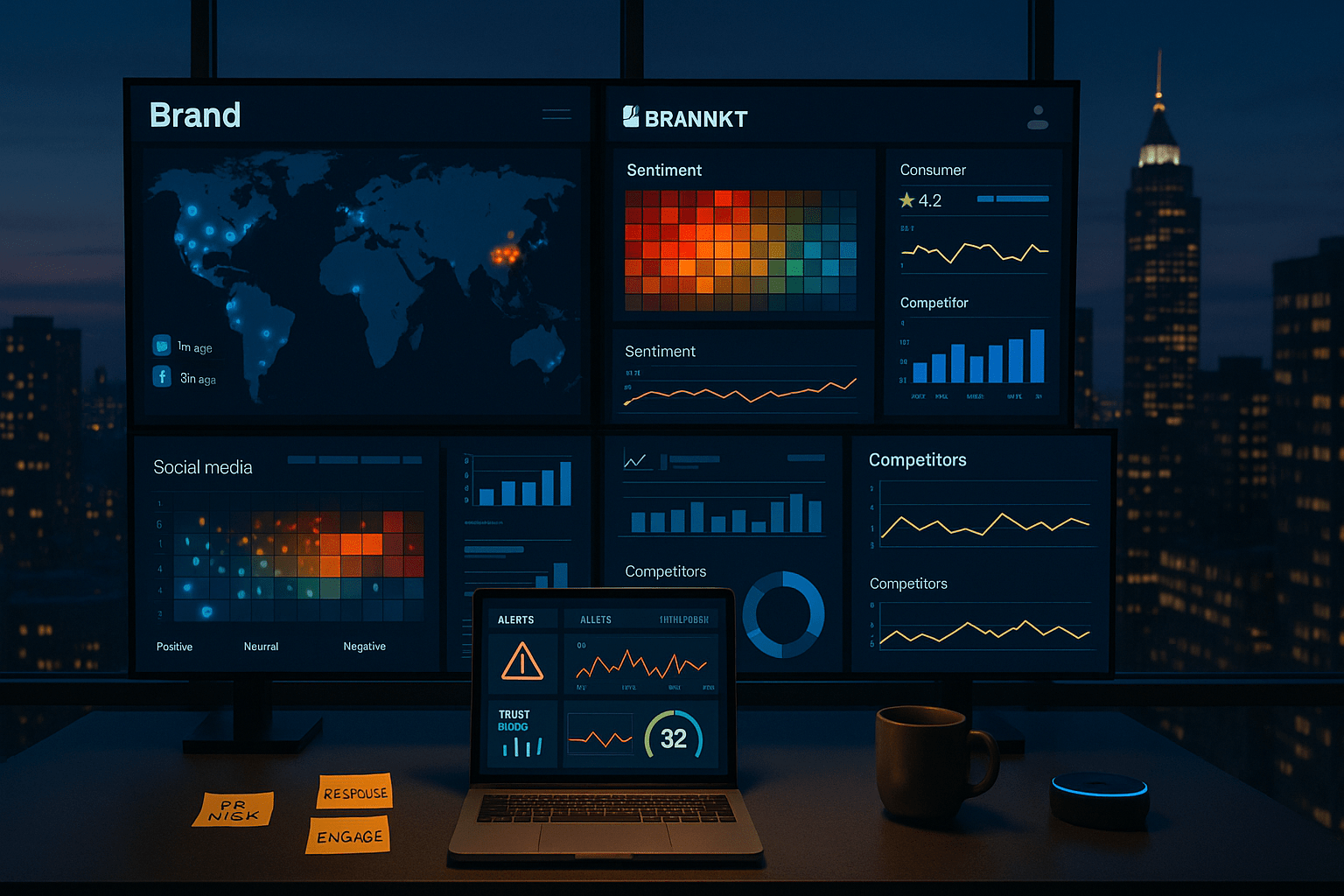
What are people saying about your brand online? If you’re not tracking that, you’re missing out—and risking your reputation.
Brand monitoring means using mkt tools to track mentions of your name, competitors, or products across social media platforms, blogs, and search engines. These tools help you fix problems before they explode, such as ensuring the use of relevant internal links in your posts.
How to implement brand monitoring:
- Set up alerts for your brand name and product keywords using free tools like Google Trends or paid ones like Brand24.
- Track social media posts, blog posts, and google analytics to catch negative sentiment early.
- Use dashboards that show how much traffic you’re getting from your content marketing efforts.
- Compare with competitors’ websites using competitor analysis tools to spot brand gaps.
“Over 92% of consumers read online reviews before buying.” – Spiegel Research Center
That’s why marketing teams are now using mkt tools not just for posting but for listening. You don’t just want to promote—you want to protect.
Project Management Tools for Marketing Teams
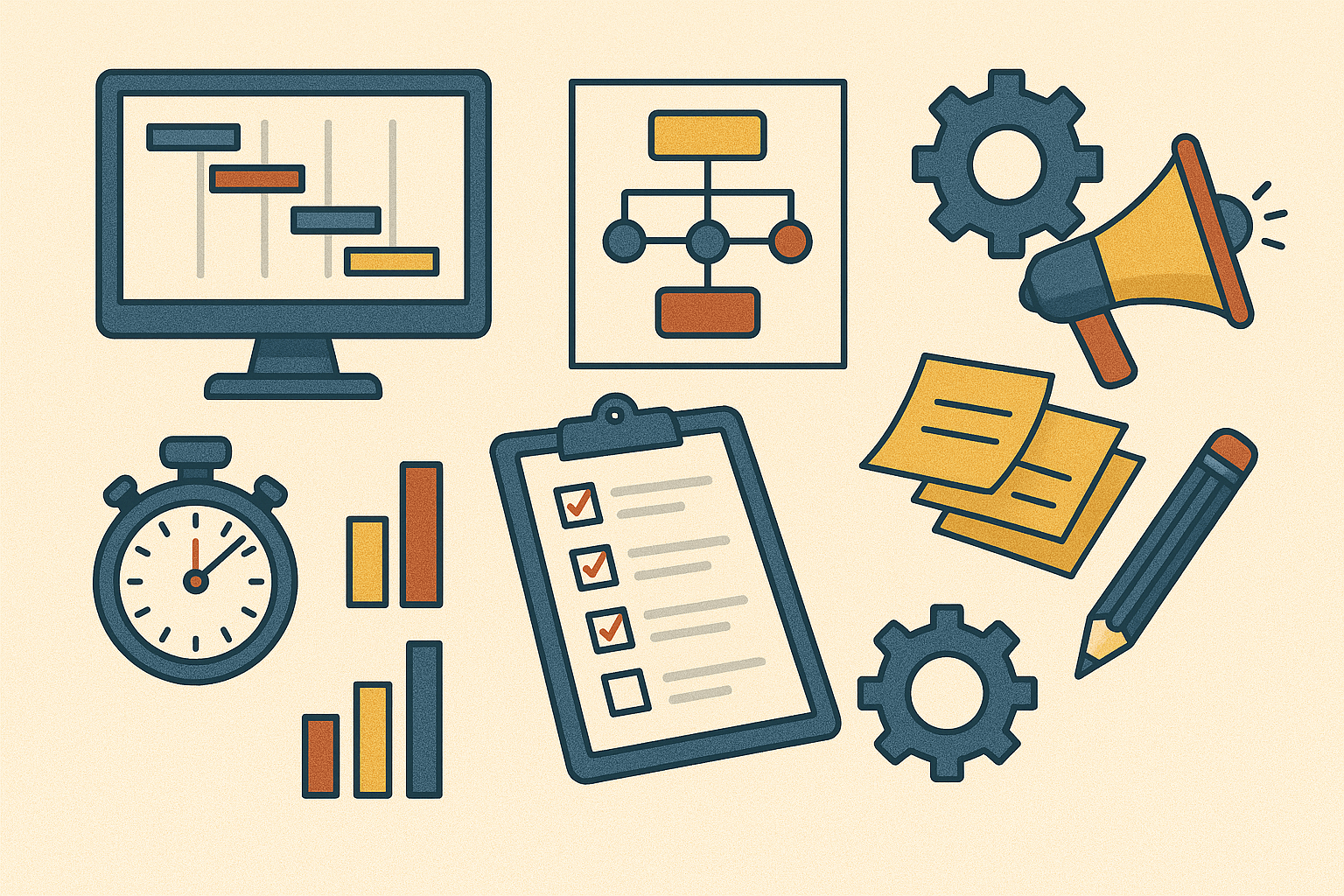
- Asana: Asana is super easy to use. You can make tasks, assign them to teammates, and track deadlines. Many content marketers love it because it shows what’s coming next. You can also attach content marketing assets like Google Docs or social media posts.
- Trello: Trello works like a big digital board. You move tasks from “To Do” to “Done.” It’s great for small teams and beginners. You can even organize content strategy with visual cards and drag-and-drop editor features.
- ClickUp: ClickUp is an all-in-one tool. You get lists, timelines, and chat in one place. It’s a powerful tool if your content marketing teams work on blog posts, social media platforms, and campaigns at the same time.
- Monday.com: Monday.com has colorful boards and customizable templates. You can track marketing campaigns and social media management tasks. It also gives helpful reports for keyword research, content creation, and project management.
- Notion: Notion is flexible. You can write, plan, and share in one space. Many teams use it to manage content quality and store content research. It also works well for competitor analysis and creating visual content libraries.
If you're tired of juggling 10 tabs and forgetting deadlines, it’s time to pick a project management tool that fits your team.
How to Choose the Right Mkt Tools Without Confusion

1. Start with Your Goal—Not the Tool
Ask yourself: What are you trying to do? Do you want to grow traffic, track campaigns, or improve content creation?
- If your goal is to improve teamwork, go for project management tools like Trello or Asana.
- If your goal is to create and publish content faster, focus on content marketing tools like Notion or ClickUp.
- For better decisions, use content analytics tools like Google Analytics.
“Don't chase features. Chase results.” – [MarketingProfs, 2024]
Your tool should fit your goal—not the other way around.
2. Check How Well Tools Integrate
Let’s say your team uses Google Docs for writing and Slack for communication. Does your new tool work with both? If not, it’ll only slow you down.
- Pick tools that sync well with what you already use
- Look for options with drag and drop editor or simple dashboards
- Ask: Can this tool connect to our CRM, social media, or email?
That’s how marketing teams stay productive.
3. Audit What You’re Already Using
Before buying anything new, list what you already use. Many content marketers forget they already have powerful tools they’re underusing.
- Do a monthly tool check
- Remove what’s not helping
- Combine tools when possible (all in one tool saves time)
🎯 Bonus: This also cuts cost.
53% of marketers said they saved budget just by removing unused tools — [HubSpot State of Marketing, 2024]
4. Consider ROI Over Just Features
Don’t get distracted by shiny features. Before picking any mkt tools, ask yourself—Will this tool actually help me grow or save money?
According to HubSpot, 61% of marketers say measuring ROI is their biggest challenge. That’s why focusing on return is key. Just because a tool offers “unlimited social media posts” or a drag and drop editor doesn’t mean it fits your goal.
Here’s how you measure ROI:
- Track your current costs and time spent on tasks like blog posts or content creation
- Compare tool cost vs. value: Does it boost content quality or reduce manual work?
- Look for data-driven insights: Can it show how many visitors came from your campaigns?
Also, check if the tool supports things like competitor analysis, brand monitoring, or content marketing efforts. Those add long-term value.
Pro Tip: A powerful tool should help you reach your target audience, not just look cool on a demo call.
5. Try Before You Buy—Always
Most content marketing tools offer free trials. Use them! Testing lets you see if it’s easy to use, has an intuitive interface, and fits your team’s needs.
Look for:
- A free tool or freemium plan to start
- Support for social media management, project management, and content scheduling
- Real-life test: Try creating social media images or publish content to see how it flows
Ask:
- Does it integrate with your google analytics or email marketing system?
- Is it giving you fresh keyword ideas or helping with content optimization?
Trying it out helps avoid regrets. You want tools that simplify work, not make it harder.
FAQs: What Marketers Want to Know About Mkt Tools
1. What’s the Best Tool for Managing Content Marketing Campaigns?
Look for content marketing tools that do more than one job. You want a tool that helps with blog posts, social media posts, and even visual content. The best content marketing tools also let your team plan, track, and improve your content marketing campaigns.
“Good marketing tools should feel like your second brain—not another headache,” says Neil Patel, digital marketer.
Choose a content marketing platform that gives you full control, shows results, and works well with tools like Google Analytics.
2. How Do I Know If My Tool Scans Competitors’ Websites?
Check if the tool offers competitor analysis or tool scans. These tools show what competitors’ websites are ranking for and which keywords they use. Some even track social media engagement and content quality.
Tip: Use platforms like Semrush or Ahrefs. They offer deep competitive analysis so you can stay one step ahead.
3. Which Tool Offers Enterprise Pricing or Is a Free Tool Enough?
If you’re just starting, a free tool can work fine. But if your content strategy is big and growing, look for enterprise pricing plans. These plans come with better project management tools, support, and more features for marketing teams.
Ask yourself:
- How much traffic are we handling?
- Do we need help across the entire website?
Match your budget with what the tool offers.
4. What Tools Do Content Marketers Rely On Most?
Top content marketers often use a mix of tools:
- For writing and planning: Google Docs
- For checking results: Google Analytics
- For teamwork: project management apps like Trello
- For ideas: keyword research tools
Always choose tools that help your team optimize content, stay organized, and meet goals.
Final Note
Choosing the right mkt tools is not about using all of them—it’s about using the right ones. Start with what your content marketing campaigns need. Look for tools that support creating visual content, handle google analytics, and offer strong content research. A good tool should also help with technical SEO tasks, edit meta descriptions and track your competitors’ websites.
Let your tools serve your strategy—not the other way around.

.jpg)
.jpg)
.jpg)
.jpg)
.jpg)
.jpg)
.jpg)
.jpg)
.jpg)
.jpg)
.jpg)
.jpg)
.jpg)
.jpg)
.jpg)
.jpg)
.jpg)
.jpg)
.jpg)
.jpg)
.jpg)
.jpg)
.jpg)
.jpg)
.jpg)

.png)
.png)
.png)
.png)
.png)
.png)
.jpg)
.jpg)
.svg)

